 |
Convert FLV to GIF
|
FLV to GIF Converter Software converts FLV files
to GIF in batch. GIF is playable in any web browsers. So you can put FLV video
on your website or blog by converting FLV to GIF. FLV to GIF Converter
Software is an all-in-one video and audio converter. The software also supports
common file format such as H.264 AVC, TS, Xvid, DivX, 3GP, etc. It could convert OGV to M4V, WMV to M4V, 3GP to OGM, DVD to M4V, MOV to DVD Video, and
so on.
FLV to GIF Converter Software supports batch conversion
that enables you convert bulk FLV files to GIF at a time. The software is
fully compatible with 32-bit and 64-bit Windows 10/8/7/Vista/XP/2000.

What is FLV?
Flash Live Video (FLV) is a popular video format that displays videos at
very high qualities and is designed for web playback. This popular format
is used by many video-sharing websites such as Youtube, Metacafe and Google
video. Flash Player does not check the extension of the file, but rather
looks inside the file to detect which format it is. Audio in Flash Video
files is usually encoded as MP3. However, audio in Flash Video FLV files
recorded from the user's microphone use the proprietary Nellymoser Asao
Codec. (Flash Player 10 released in 2008 also supports the open source
Speex codec.) One way to feed data to Flash Media Server is from files
in the FLV file format. Starting with SWF files created for Flash Player
7, Flash Player can play FLV file format directly (MIME type video/x-flv).
There are two different video file formats defined by Adobe Systems and
supported in Adobe Flash Player: FLV and F4V. FLV (flash video), on the
other hand, is a format mainly designed for Web payback using the Adobe
Flash Player because it supports high-rate video compressions. The format
has quickly established itself as the format of choice for embedded video
on the web. Support for encoding Flash Video files is provided by an encoding
tool included with Adobe's Flash Professional and Creative Suite products,
On2's Flix encoding tools, Sorenson Squeeze, FFmpeg and other third party
tools. Sorenson Spark is an older codec for FLV files but it is also a
widely available and compatible one, because it was the first video codec
supported in Flash Player. Supported media types in F4V file format: Video:
H.264; Images (still frame of video data): GIF, PNG, JPEG; Audio: AAC,
HE-AAC, MP3.
 What is GIF? What is GIF?
The Graphics Interchange Format (better known by its acronym GIF) is a
bitmap image format that was introduced by CompuServe in 1987 and has since
come into widespread usage on the World Wide Web due to its wide support
and portability. Conceptually, a GIF file describes a fixed-sized graphical
area (the "logical screen") populated with zero or more "images".
Many GIF files have a single image that fills the entire logical screen.
Others divide the logical screen into separate sub-images. The images may
also function as animation frames in an animated GIF file, but again these
need not fill the entire logical screen. GIF images can also be animated
and saved as "animated GIFs," which are often used to display
basic animations on websites. They may also include transparent pixels,
which allow them to blend with different color backgrounds. However, pixels
in a GIF image must be either fully transparent or fully opaque, so the
transparency cannot be faded like a .PNG image. To render a full-color
image as a GIF, the original image must be broken down into smaller regions
having no more than 255 or 256 different colors. Each of these regions
is then stored as a separate image block with its own local palette and
when the image blocks are displayed together (either by tiling or by layering
partially transparent image blocks) the complete, full-color image appears.
For example, breaking an image into tiles of 16 by 16 pixels (256 pixels
in total) ensures that no tile has more than the local palette limit of
256 colors, although larger tiles may be used and similar colors merged
resulting in some loss of color information.
Convert FLV to GIF:
- Free Download FLV
to GIF Converter Software
- Install the software by instructions
- Launch FLV to GIF Converter Software
- Choose FLV Files
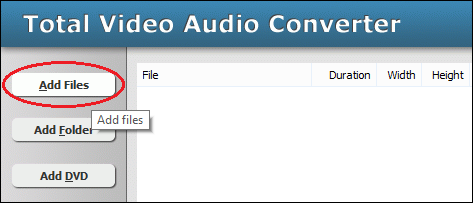
Click "Add Files" to choose FLV files and then add them
to conversion queue.
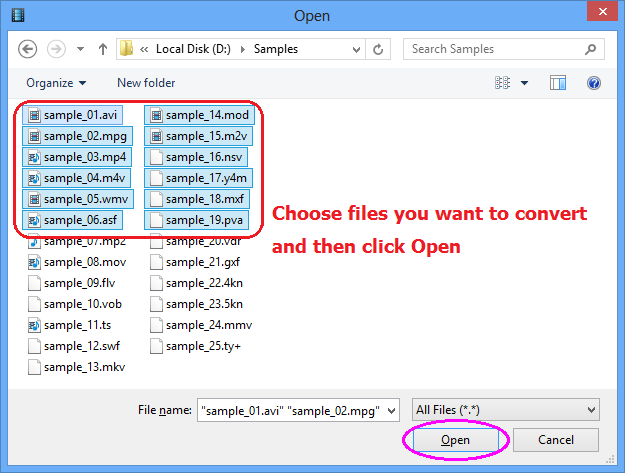
Choose one or more FLV files you want to convert and then click Open.
- Choose "to GIF Animation"
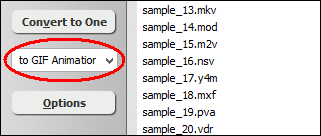
- [Optional, for advanced user]
Set GIF Conversion Parameters
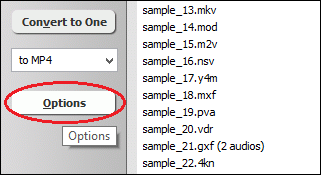
If you want to change output GIF attributes such as frame rate, video size, please
click "Options".
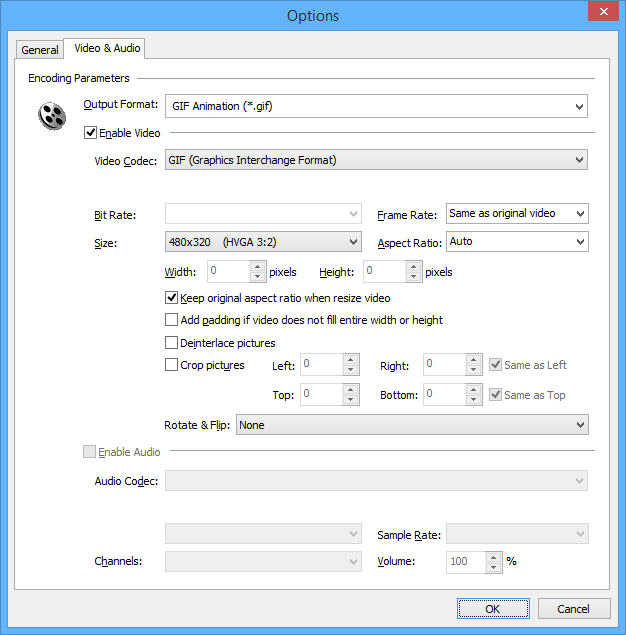
And then, switch to tab "Video & Audio" and choose "GIF
Animation (*.gif)" at "Output Format", and then you
can set frame rate and video size, crop pictures, and rotate/flip video.
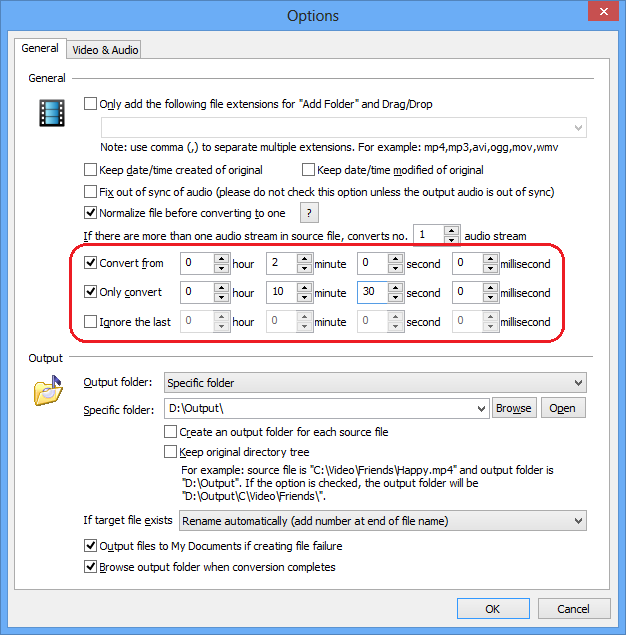
If you just want to convert a part of FLV, please switch to tab "General",
and then set beginning and end position.
- Convert FLV to GIF
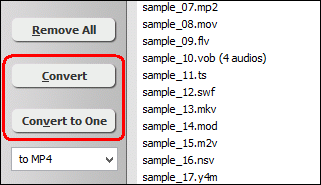
Click on "Convert" to convert FLV files to GIF animation;
alternatively, click on "Convert to One" to convert all
files in list and combine to a single one GIF file.
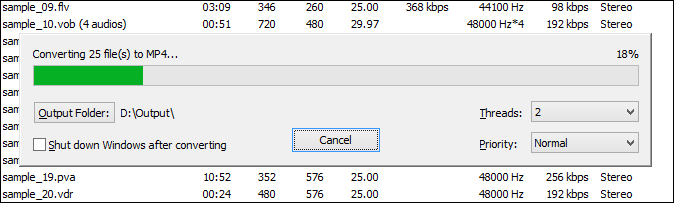
The software is converting FLV files to GIF format.
- Play and Browse GIF File
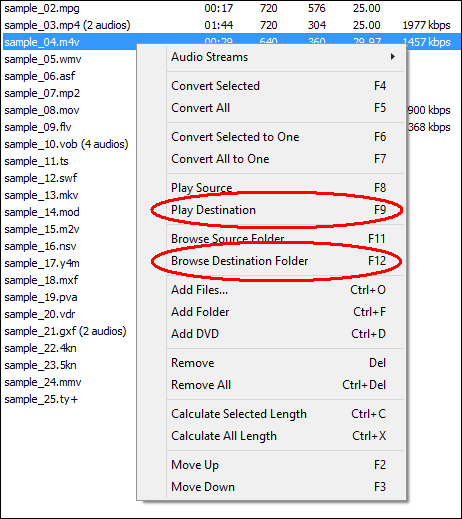
When conversion completes, you could right-click on converted file and choose
"Play Destination" to play the outputted GIF file; or choose "Browse
Destination Folder" to open Windows Explorer to browse the GIF file.
Top
FLV to GIF Converter Software offers free trial for evaluating the software.
If you're looking for a freeware, please remember a lot of freeware is
not professinal. And some freeware bundles with adware or malware that might harm
your system.
FLV to GIF Converter Software is 100% clean and
safe to install. It's certified by major download sites.

FLV to GIF Related Topics:
|

