|
WMA (Windows Media Audio) is an audio data compression
technology developed by Microsoft. The name can be used to refer to its audio
file format or its audio codecs. It is a proprietary technology that forms part
of the Windows Media framework. WMA consists of four distinct codecs. The original
WMA codec, known simply as WMA, was conceived as a competitor to the popular MP3
and RealAudio codecs. WMA Pro, a newer and more advanced codec, supports
multichannel and high resolution audio. A lossless codec, WMA Lossless, compresses
audio data without loss of audio fidelity (the regular WMA format is lossy).
WMA Voice, targeted at voice content, applies compression using a range of low
bit rates.
The WMA compression format creates relatively small audio files and require
less processing power to execute. WMA includes security measures (DRM, or "digital
rights management") that allow the publisher to restrict what you do with
the file and has, until recently, been preferred by publishers. For smaller files
and faster downloading use WMA files. You must have a PC to use these but most
can now be played on iPods.
WMA is both an audio format and an audio codec. WMA was intended to be a competitor
for the MP3 and RealAudio audio formats.
There are 4 versions of the WMA codec:
- WMA is the original codec, and was initially released in 1999.
- WMA Pro is an improved lossy codec intended for audio professionals, though
it is limited by the current range of hardware and software needed to support
the codec.
- WMA Lossless is a lossless codec intended for archival and storage purposes.
Using VBR, it can compress the audio file without any loss of quality.
- WMA Voice is a lossy codec that was designed for low bandwith voice playback
applications.
Burn WMA to CD with Windows Media Player
The easiest way to burn WMA to CD is using Windows Media Player.
The WMP is built in Windows 7 and Windows 8. So you don't need to
install extra software to burn WMA to CD.
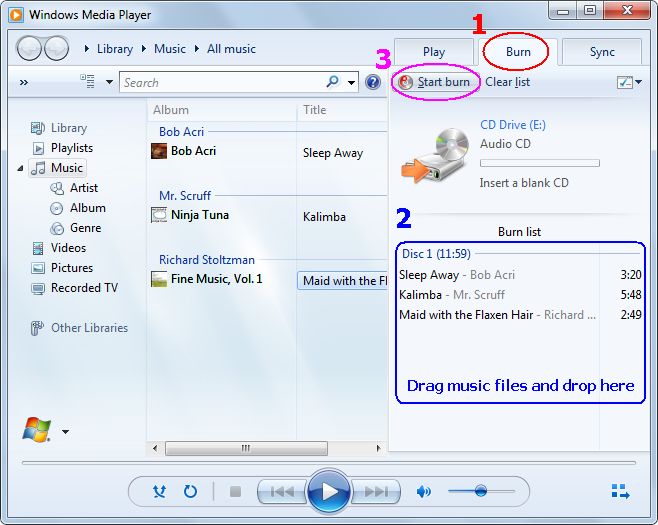
- Launch Windows Media Player
- Click "Burn" tab on top-right of Windows Media Player
- Drag WMA files that you want to burn to CD, and drop on Burn list; you can
also add WMAs in playlist to burn list
- Insert a blank CD-R or CD-RW disc into CD-Writer Drive
- Click "Start burn"
- Done
Note: You need to make sure "Audio CD" is checked at Options
before burning. Audio CD can be played in most computers and in home and car CD
players that play CD-R and CD-RW discs. Refer to the following screen shot.
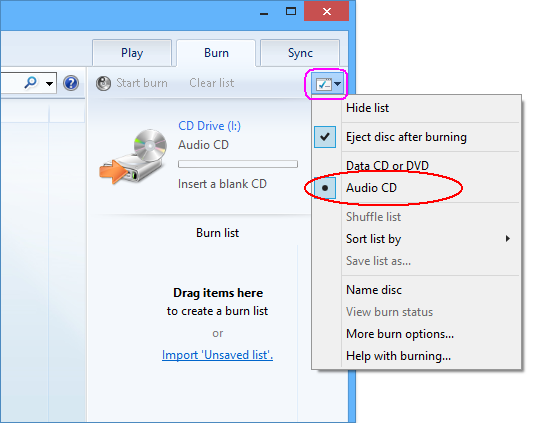
If your WMA file is DRM-protected, the Windows Media Player requirs license
to play or burn the WMA file. Windows Media DRM is a Digital Rights Management
service for the Windows Media platform. It is designed to provide delivery of
audio and/or video content over an IP network to a PC or other playback device
in such a way that the distributor can control how that content is used.
Burn WMA to CD with foobar2000 freeware
foobar2000 is a freeware audio player for Windows developed by Peter Pawlowski,
a former freelance contractor for Nullsoft. It is known for its highly modular
design, breadth of features, and extensive user flexibility in configuration.
The foobar2000 supports additional audio formats such as APE, HDCD, AC3, DTS,
SACD, DVD-Audio. The freeware burn WMA
to CD as well.
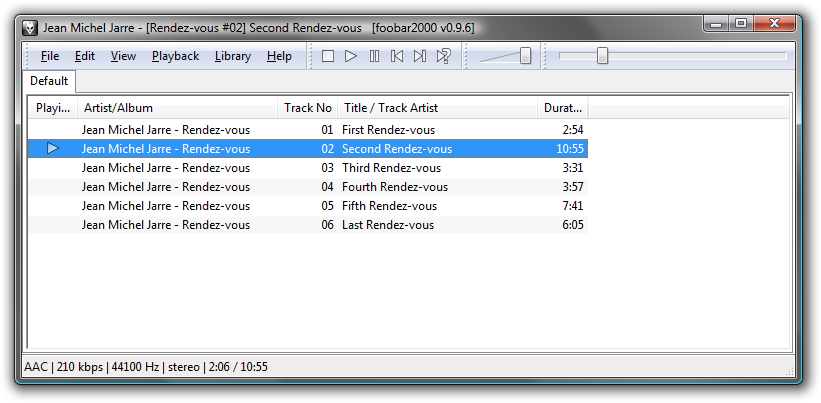
To enable foobar2000 to burn audio CD, you need to install a free component.
It's Audio CD Writer.
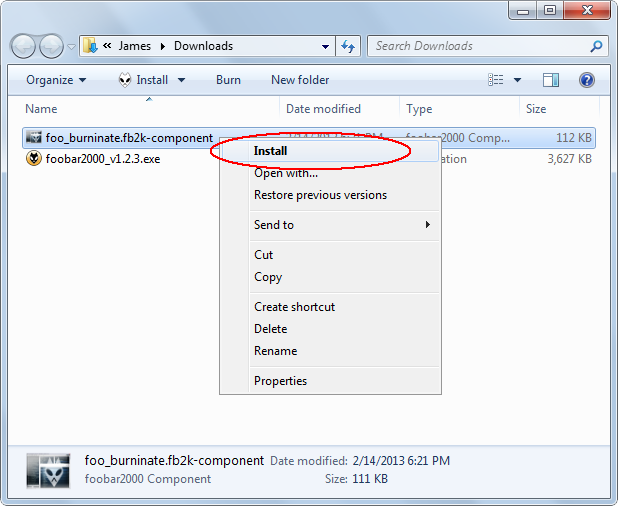
After download completes, please install the component by right-clicking the
file and choosing "Install".
- Download and install foobar2000 freeware and Audio CD Writer
component
- Launch foobar2000 freeware
- Click menu File -> Add files
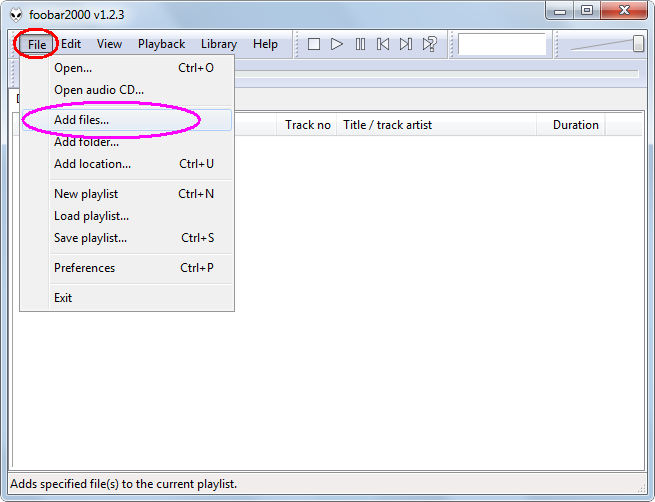
- Choose WMA files and then click Open
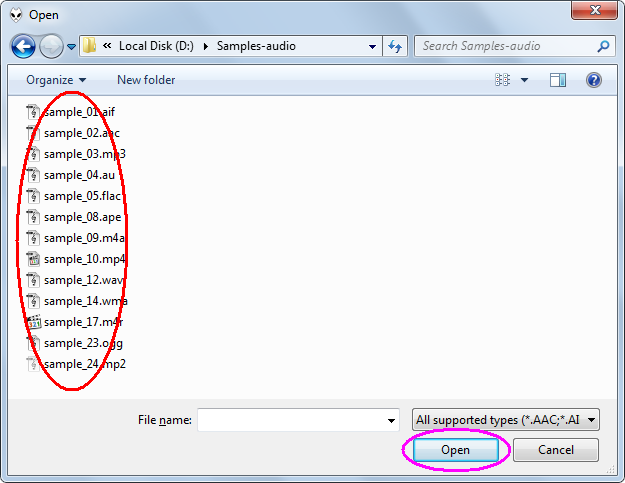
- Adjust sequence of WMA files if necessary
- Select the WMA files you want to burn to CD, and then right-click on
the items and choose Convert -> Write audio CD
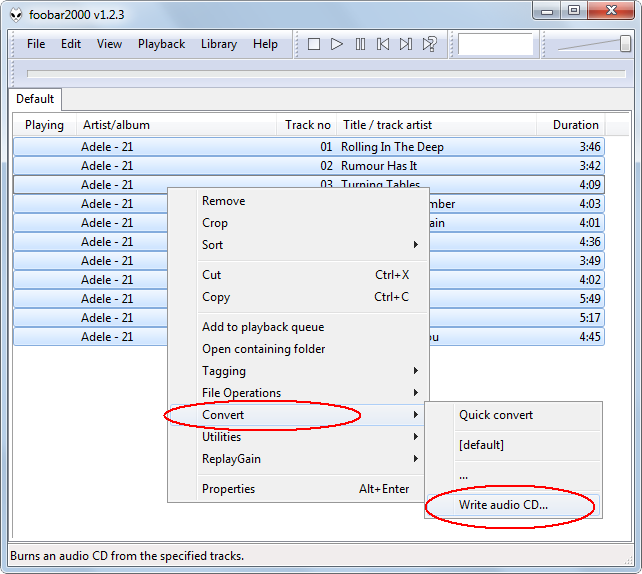
- Insert an empty CD-R or CD-RW disc to CD burner or CD Writer drive
- click OK to burn WMA to CD
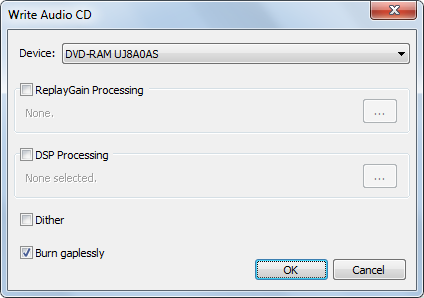
- Done
foobar2000 freeware runs on Windows 8, Windows 7, Windows Vista, Windows
XP, and Windows 2000, both x86 and x64 editions compatible.
Top
|

