 |
Convert MLP to AC3
|
MLP to AC3 Conversion Software converts MLP
files to AC3 fast. The converter is a multiple channels encoder. The software
supports 2.1, 4.0, 4.1, 5.1, 6.1, and 7.1 channels encoding for AAC, AC3, AIFF,
AU, FLAC, OGG, and WAV files. The software also supports common file format such
as AMR, MKA, MP3, FLAC, VOC, M4R (iPhone ringtone), M4A (MPEG-4 audio), M4B (MPEG-4 audiobook), etc. It could convert ADTS to MP2, M4A to WAV, MPC to AU, EAC3 to M4R (iPhone ringtone), DIVX to AAC, CDA to FLAC, and so on.
The MLP to AC3 Conversion Software is very easy
to use and supports batch conversion. It is full compatible
with 32-bit and 64-bit Windows 10/8/7/Vista/XP/2000.

What is MLP?
MLP (Meridian Lossless Packing) is a lossless coding system for use on high-quality
digital audio data originally represented as linear PCM. High quality audio these
days implies high sample rates, large word sizes and multichannel.
The MLP is used by Meridian codec. Audio compression used on DVD video discs.
MLP performs lossless compression of up to 63 audio channels including 24-bit
material sampled at rates as high as 192kHz.
Lossless compression has many applications in the recording and distribution
of audio. In designing MLP we have paid a lot of attention to the application
of lossless compression to data-rate-limited ransmission (e.g. storage on DVD),
to the option of constant data rate in the compressed domain and to aspects that
impact on mastering and authoring. MLP was targeted to provide:
- Good compression of both peak and average data rates.
- Use of both fixed and variable-rate data-streams.
- Automatic savings on bass-effects channels.
- Automatic savings on signals that do not use all of the available bandwidth
(e.g. sampled at 96kHz).
- Automatic savings when channels are correlated.
- Comprehensive metadata.
- Hierarchical access to multichannel information.
- Modest decoding requirements.
MLP provides for up to 63 channels, but applications tend to be limited by
the available data rate. To aid compatibility, MLP uses a hierarchical stream
structure containing multiple substreams and hierarchical additional data. With
this stream structure decoders need only access part of the stream to playback
subsets of the audio. Suitable use of the substreams also allows 2-channel compatibility;
a low-complexity decoder can recover a stereo mix from a multichannel stream.
Figure 1 gives an overview of the process of losslessly compressing a stream containing
multiple audio channels and auxiliary data onto a disc.
What is AC3?
Dolby Digital, or AC-3, is the common version containing up to six discrete channels
of sound. The most elaborate mode in common usage involves five channels for normal-range
speakers (20 Hz - 20,000 Hz) (right front, center, left front, right rear and
left rear) and one channel (20 Hz - 120 Hz) for the subwoofer driven low-frequency
effects. Mono and stereo modes are also supported. AC-3 supports audio sample-rates
up to 48kHz. Batman Returns was the first film to use Dolby Digital technology
when it premiered in theaters in Summer 1992. The LaserDisc version of Clear and
Present Danger featured the first Home theater Dolby Digital mix in 1995.
Step-by-Step Instructions to Converting MLP to AC3:
- Free Download
MLP to AC3 Conversion Software
- Install the software by instructions
- Launch MLP to AC3 Conversion Software
- Choose MLP Files
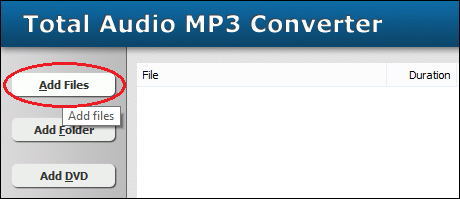
Click "Add Files" to choose MLP files and then add them
to conversion list.
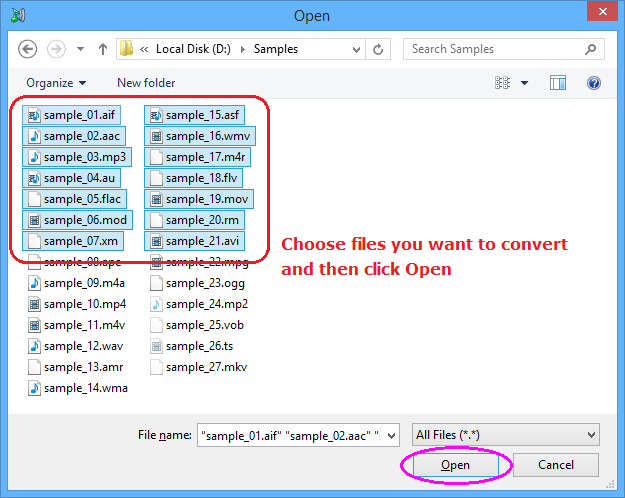
Choose one or more MLP files you want to convert and then click Open.
- Choose "to AC3"
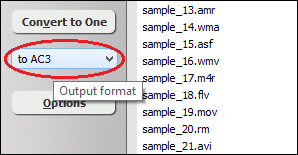
- Convert MLP to AC3
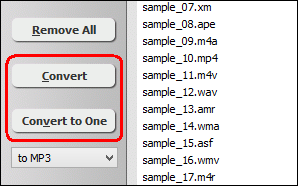
Click on "Convert" to convert MLP files to AC3 format; alternatively,
click on "Convert to One" to convert all files in list and
combine to a single one AC3 file.
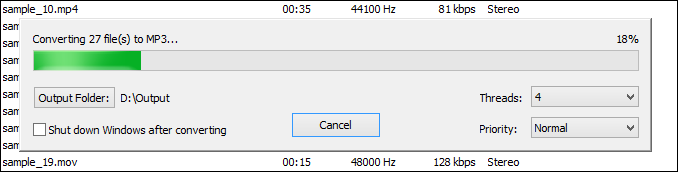
The software is converting MLP files to AC3 format.
- Play and Browse AC3 File
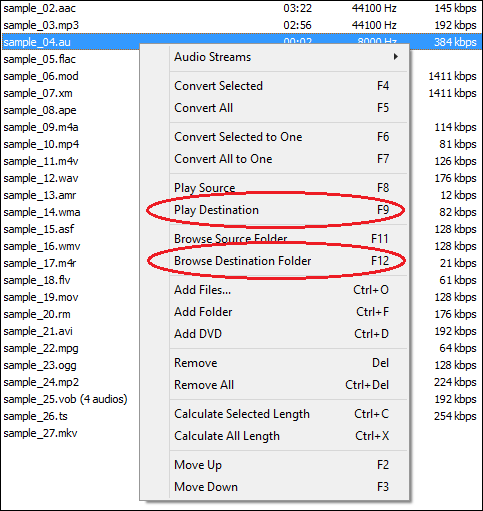
When conversion completes, you could right-click on converted file and choose
"Play Destination" to play the AC3 file; or choose "Browse
Destination Folder" to open Windows Explorer to browse the outputted AC3
file.
Top
MLP to AC3 Conversion Software is 100% clean and safe to
install. It's certified by major download sites.

MLP to AC3 Related Topics:
|

