 |
Convert MPA to M4R
|
MPA to M4R Conversion Software converts MPA
files to M4R iPhone Ringtone and keeps ID3 tag. The M4R
is ringtone file used by iPhone. With the MPA to M4R Conversion Software,
you could create your own ringtone for your iPhone. You can also convert a part
of source MPA to M4R ringtone. The converter is a professional audio conversion
software that also supports common format such as AWB, MPA, MKA, AAC, M4R (iPhone ringtone), MMF, AC3, OGG, etc. It could
convert M4V to AU, AMV to AAC, GSM to FLAC, MMF to M4A (MPEG-4 audio), AC3 to OGG, AU to MP3, and so on.
The software supports batch conversion. It is full compatible
with both 32-bit and 64-bit editions Windows 10/8/7/Vista/XP/2000.

What is MPA?
MPA is compressed audio file using MPEG Layer I, II or III compression. There
are three "layers" in the MPEG-1 Audio specification. In MPEG Audio
Layer-1, a simple 32-subband audio compressor using a floating point representation
for subband samples. Resolution and scale factor are stored for groups of 12 subsamples.
MP1 is only used for Philips DCC Digital Compact cassette with data rates of 384
kbps. Both MPEG-1 and MPEG-2 files use MPEG-1 Audio Layer-2. MPEG-1 Audio Layer-3
becomes the widely popular MP3.
What is M4R?
M4R is the standard file format for Apple iPhone ringtones. The M4R is encoded
with Advanced Audio Coding (AAC). The AAC is a standardized, lossy compression
and encoding scheme for digital audio. AAC has been standardized by ISO and IEC,
as part of the MPEG-2 and MPEG-4 specifications.
- Free Download
MPA to M4R Conversion Software
- Install the software by instructions
- Launch MPA to M4R Conversion Software
- Choose MPA Files
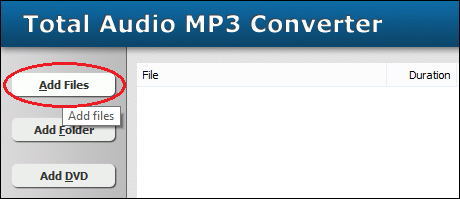
Click "Add Files" to choose MPA files and then add them
to conversion list.
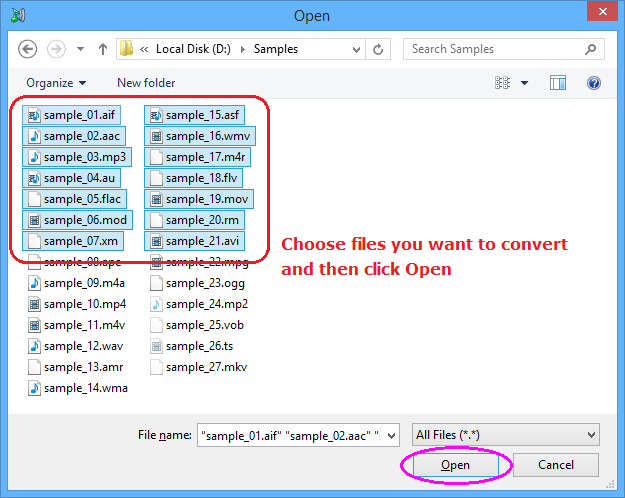
Choose one or more MPA files you want to convert and then click Open.
- Choose "to M4R"
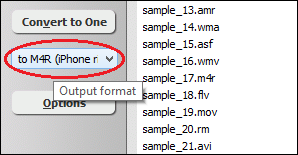
- Convert MPA to M4R iPhone Ringtone
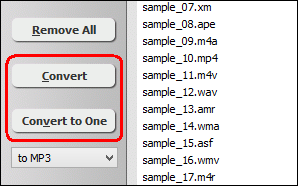
Click on "Convert" to convert MPA files to M4R iPhone ringtone; alternatively,
click on "Convert to One" to convert all files in list and
combine to a single one M4R iPhone ringtone.
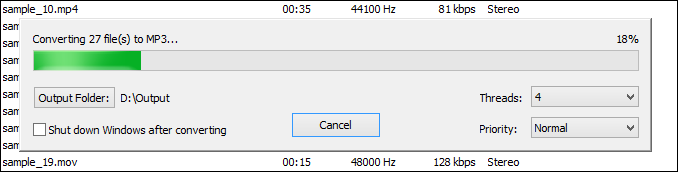
The software is converting MPA files to M4R iPhone ringtone.
- Play and Browse M4R File
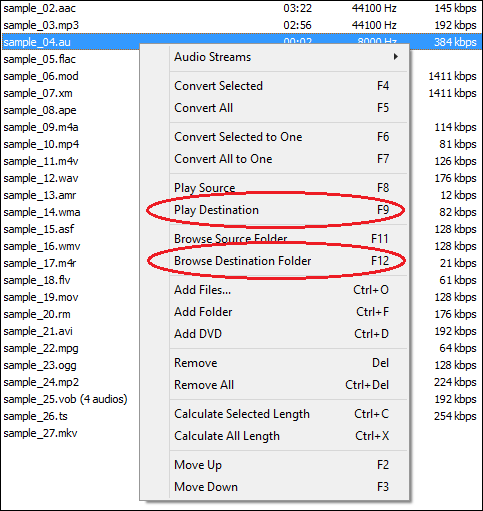
When conversion completes, you could right-click on converted file and choose
"Play Destination" to play the M4R file; or choose "Browse
Destination Folder" to open Windows Explorer to browse the outputted M4R
file.
Top
MPA to M4R Conversion Software is 100% clean and safe to install.
It's certified by major download sites.

MPA to M4R Related Topics:
|

