 |
Convert WAVE64 to FLAC
|
WAVE64 to FLAC Conversion Software converts WAVE64
files to FLAC and keeps ID3 tag. The converter offers many
useful features. For example, automatically normalizes volume of WAVE64 and FLAC
so that all output files have the same volume; skips the first X milliseconds
of WAVE64 and FLAC files when converting; only converts X milliseconds of WAVE64
and FLAC files; joins multiple files to one file. The converter also convert files
to popular formats such as AWB, AC3, AAC, OGG, MMF, MP2, M4A (MPEG-4 audio), MKA, etc. It could convert M2TS to M4R (iPhone ringtone), AMR to AAC, WMA to M4A (MPEG-4 audio), ALAC to AAC, MKV to AAC, OGG to AAC, and
so on.
The software is very easy to use and supports batch conversion.
It is full compatible with Windows 10/8/7/Vista/XP/2000 including both 32-bit
and 64-bit editions.

What is WAVE64?
The RIFF/WAVE file format as defined by Microsoft allows to store up to 4 GB of
audio data in a single file. This is sufficient to hold about 6h 45min of uncompressed
PCM coded stereo 16-bit audio signals with a sample rate of 44.1 kHz. However,
for multi channel audio (e.g. 5.1 surround), high-definition formats (24 bits,
96 or 192 kHz sample rate) or some special applications in production and broadcasting,
the file size limit of 4 GB is rather inconvenient, since long recordings need
to be split into several files. The file size limit of 4 GB exists, because all
size fields in the RIFF/WAVE format have a size of 32 bits, resulting in a maximum
size of 2^32 = 4294967296 bytes.
The Sony Wave64 file format is defined as a true 64 bit file format that allows
to overcome the limitations of the RIFF/WAVE format. The file format was originally
defined by Sonic Foundry. In Summer 2003, Sony Pictures Digital acquired Sonic
Foundry's Desktop Software assets. Since then, the new format is officially promoted
as Sony Pictures Digital Wave 64. Companies are encouraged to support this format
and no royalties have to be paid to use it.
The Sony Wave64 file format is very similar to the well known RIFF/WAVE format.
Therefore, existing software implementations of RIFF/WAVE file filters are likely
to be extendable to support the Sony Wave64 file format with little programming
effort. Because of the similarities to the RIFF/WAVE format, only the differences
between these formats are described. It is assumed that the reader is familiar
with the original format as defined by Microsoft.
What is FLAC?
Free Lossless Audio Codec (FLAC) is a file format for lossless audio data compression.
Being lossless, FLAC does not remove information from the audio stream, as lossy
compression formats such as MP3, AAC, and Vorbis do. FLAC's primary author is
Josh Coalson. FLAC reduces bandwidth and storage requirements without sacrificing
the integrity of the audio source. A digital audio recording (such as a CD track)
encoded to FLAC can be decompressed into an identical copy of the audio data.
Audio sources encoded to FLAC are typically reduced in size 40 to 50 percent (46%
according to their own comparison). FLAC is suitable for everyday audio playback
and archival, with support for tagging, cover art and fast seeking. FLAC's free
and open source royalty-free nature makes it well-supported by many software applications,
but FLAC playback support in portable audio devices and dedicated audio systems
is limited at this time.
- Free Download
WAVE64 to FLAC Conversion Software
- Install the software by instructions
- Launch WAVE64 to FLAC Conversion Software
- Choose WAVE64 Files
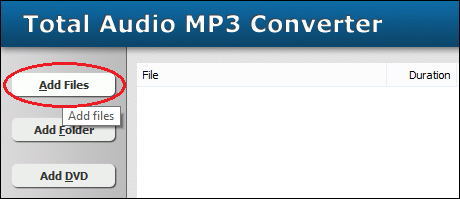
Click "Add Files" to choose WAVE64 files and then add them
to conversion list.
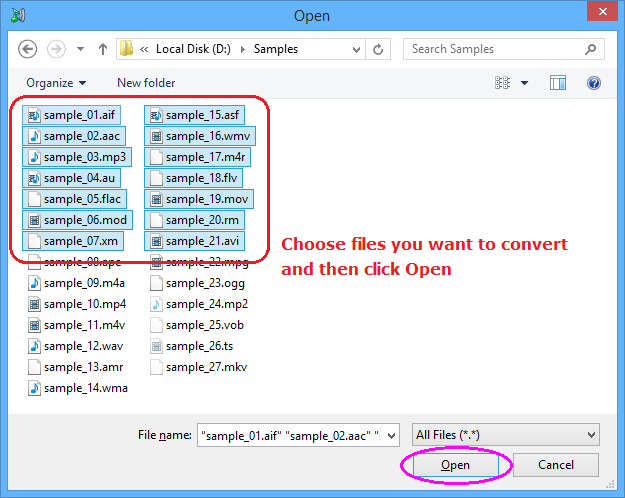
Choose one or more WAVE64 files you want to convert and then click Open.
- Choose "to FLAC"
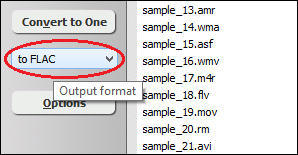
- Convert WAVE64 to FLAC
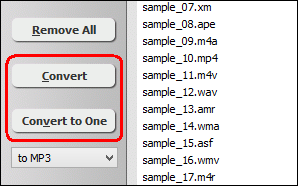
Click on "Convert" to convert WAVE64 files to FLAC format; alternatively,
click on "Convert to One" to convert all files in list and
combine to a single one FLAC file.
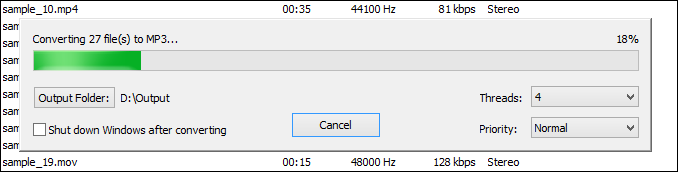
The software is converting WAVE64 files to FLAC format.
- Play and Browse FLAC File
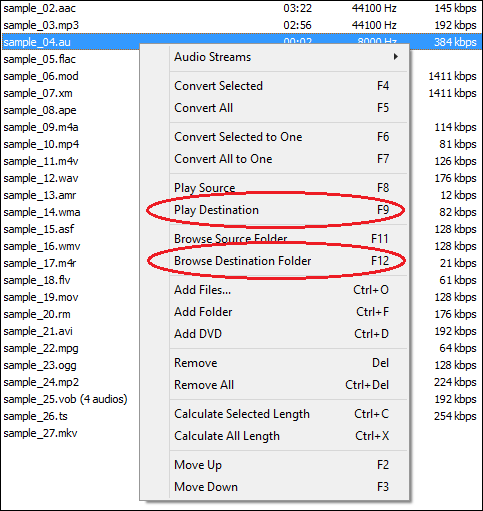
When conversion completes, you could right-click on converted file and choose
"Play Destination" to play the FLAC file; or choose "Browse
Destination Folder" to open Windows Explorer to browse the outputted FLAC
file.
Top
WAVE64 to FLAC Conversion Software is 100% clean and safe to install.
It's certified by major download sites.

WAVE64 to FLAC Related Topics:
|

