 |
Convert 3GP to AU
|
3GP to AU Conversion Software converts 3GP files
to AU quickly and easily. The converter supports common codecs for AU
file including PCM 32-bit, PCM 32-bit Float, PCM 24-bit, ITU-T G.723 3-bit ADPCM, PCM 8-bit, PCM 16-bit, ITU-T G.721 4-bit ADPCM, CCITT a-Law (8-bit), and so on.
3GP to AU Conversion Software is very easy to use
and supports batch conversion. It is full compatible with both 32-bit
and 64-bit editions Windows 10/8/7/Vista/XP/2000.

What is 3GP?
3GP is a multimedia container format defined by the Third Generation Partnership
Project (3GPP) for use on 3G mobile phones but can also be played on some 2G and
4G phones.
3GP is a simplified version of the MPEG-4 Part 14 (MP4) container format, designed
to decrease storage and bandwidth requirements in order to accommodate mobile
phones. It stores video streams as MPEG-4 Part 2 or H.263 or MPEG-4 Part 10 (AVC/H.264),
and audio streams as AMR-NB, AMR-WB, AMR-WB+, AAC-LC or HE-AAC. A 3GP file is
always big-endian, storing and transferring the most significant bytes first.
It also contains descriptions of image sizes and bitrate. There are two different
standards for this format:
- 3GPP (for GSM-based Phones, may have filename extension .3gp)
- 3GPP2 (for CDMA-based Phones, may have filename extension .3g2)
Both are based on MPEG-4 and H.263 video, and AAC or AMR audio.
What is AU?
The Au file format is a simple audio file format introduced by Sun Microsystems.
The format was common on NeXT systems and on early web pages. Originally it was
headerless, being simply 8-bit u-law encoded data at an 8000 Hz sample rate. Hardware
from other vendors often used sample rates as high as 8192 Hz, often integer factors
of video clock signals. Newer files have a header that consists of six 32-bit
words, an optional information chunk and then the data (in big endian format).
Although the format now supports many audio encoding formats, it remains associated
with the u-law logarithmic encoding. This encoding was native to the SPARCstation
1 hardware, where SunOS exposed the encoding to apps through the /dev/audio interface.
This encoding and interface became a de facto standard for Unix sound.
- Free Download 3GP to
AU Conversion Software
- Install the software by instructions
- Launch 3GP to AU Conversion Software
- Choose 3GP Files
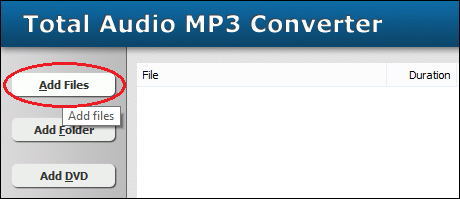
Click "Add Files" to choose 3GP files and then add them to
conversion list.
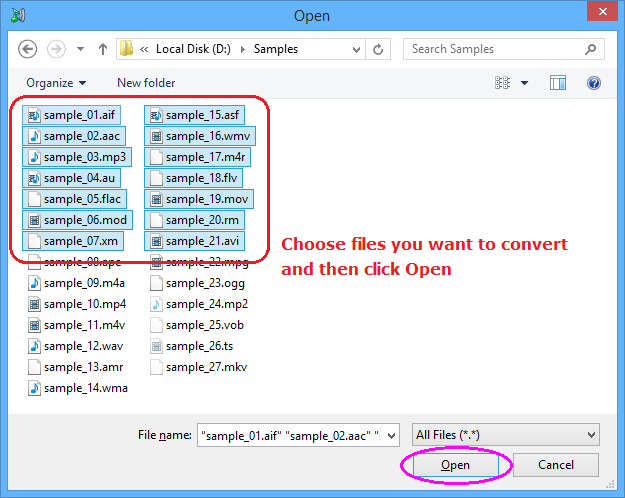
Choose one or more 3GP files you want to convert and then click Open.
- Choose "to AU"
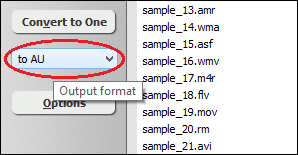
- Convert 3GP to AU
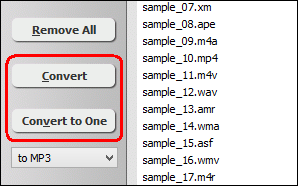
Click on "Convert" to convert 3GP files to AU format; alternatively,
click on "Convert to One" to convert all files in list and
combine to a single one AU file.
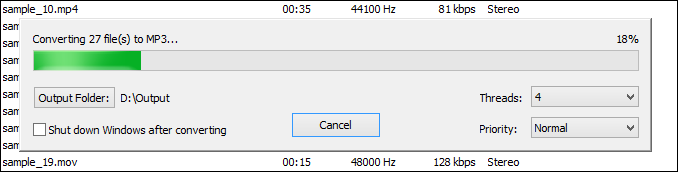
The software is converting 3GP files to AU format.
- Play and Browse AU File
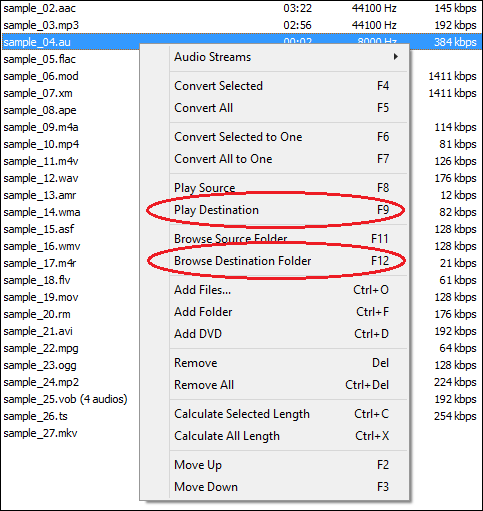
When conversion completes, you could right-click on converted file and choose
"Play Destination" to play the AU file; or choose "Browse
Destination Folder" to open Windows Explorer to browse the outputted AU
file.
Top
3GP to AU Conversion Software is 100% clean and safe to install.
It's certified by major download sites.

3GP to AU Related Topics:
|

