 |
Convert DVD to AIFF
|
DVD to AIFF Converter converts DVD files to
AIFF. The converter focuses on AIFF file that supports almost all codecs
in AIFF specification, for example, pcm 8-bit, pcm 16-bit, pcm 24-bit, pcm 32-bit,
pcm 32-bit float, pcm 64-bit float, a-Law, mu-Law, IEEE 754 float, ima4, gsm,
dwvw, and so on. The software also supports common file format such as MPA, MMF, AAC, AMR, M4R (iPhone ringtone), MKA, AU, AWB,
etc. It could convert MPEG to AC3, ASF to WAV, ADTS to AC3, W64 to AMR, MOV to M4A (MPEG-4 audio), MPG to AAC, and so on.
The software is very easy to use and supports batch conversion.
It is full compatible with 32-bit and 64-bit Windows 10/8/7/Vista/XP/2000.

What is DVD?
DVD, also known as "Digital Versatile Disc" or "Digital Video Disc,"
is a popular optical disc storage media format. Its main uses are video and data
storage. Most DVDs are of the same dimensions as compact discs (CDs) but store
more than six times as much data.
DVD-Video discs respectively refer to properly formatted and structured video
content. It uses MPEG-2 for video compression, with AC-3, DTS or MPEG audio for
multi-channel audio support.
What is AIFF?
Audio Interchange File Format (AIFF) is an audio file format standard used for
storing sound data for personal computers and other electronic audio devices.
The format was co-developed by Apple Computer in 1988 based on Electronic Arts'
Interchange File Format (IFF, widely used on Amiga systems) and is most commonly
used on Apple Macintosh computer systems. AIFF is also used by Silicon Graphics
Incorporated. The audio data in a standard AIFF file is uncompressed big-endian
pulse-code modulation (PCM). There is also a compressed variant of AIFF known
as AIFF-C or AIFC, with various defined compression codecs.
Standard AIFF is a leading format (along with SDII and WAV) used by professional-level
audio and video applications, and unlike the better-known lossy MP3 format, it
is non-compressed (which aids rapid streaming of multiple audio files from disk
to the application), and lossless. Like any non-compressed, lossless format, it
uses much more disk space than MP3¡ªabout 10MB for one minute of stereo
audio at a sample rate of 44.1 kHz and a sample size of 16 bits. In addition to
audio data, AIFF can include loop point data and the musical note of a sample,
for use by hardware samplers and musical applications.
The file extension for the standard AIFF format is .aiff or .aif. For the compressed
variants it is supposed to be .aifc, but .aiff or .aif are accepted as well by
audio applications supporting the format.
- Free Download
DVD to AIFF Converter
- Install the software by instructions
- Launch DVD to AIFF Converter
- Choose DVD Files
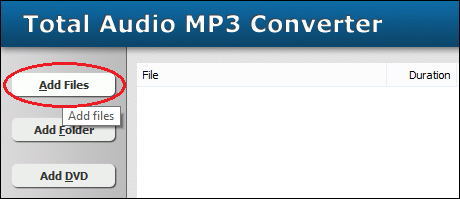
Click "Add Files" to choose DVD files and then add them
to conversion list.
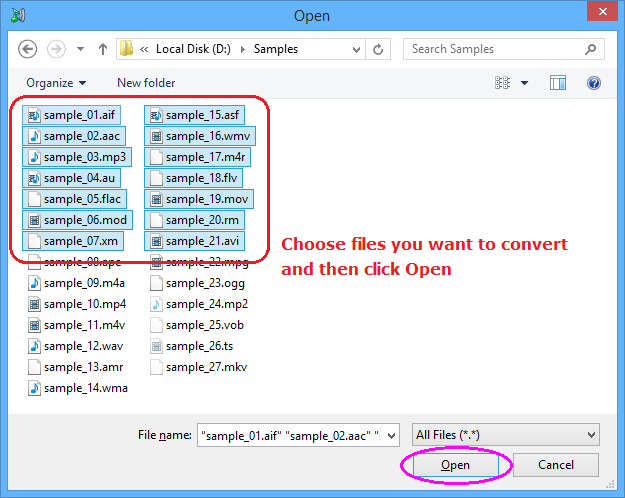
Choose one or more DVD files you want to convert and then click Open.
- Choose "to AIFF"
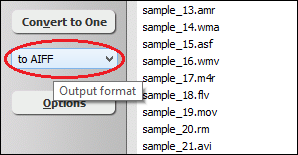
- Convert DVD to AIFF
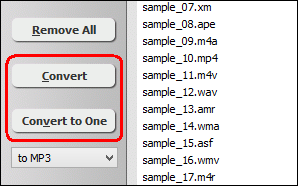
Click on "Convert" to convert DVD files to AIFF format; alternatively,
click on "Convert to One" to convert all files in list and
combine to a single one AIFF file.
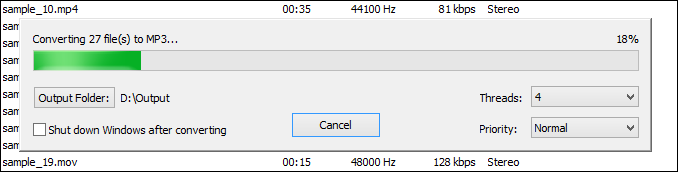
The software is converting DVD files to AIFF format.
- Play and Browse AIFF File
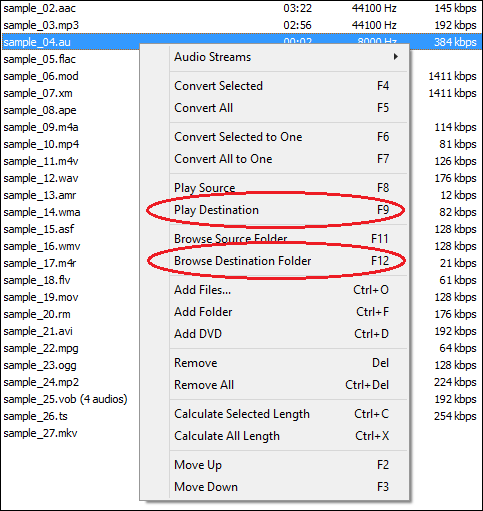
When conversion completes, you could right-click on converted file and choose
"Play Destination" to play the AIFF file; or choose "Browse
Destination Folder" to open Windows Explorer to browse the outputted AIFF
file.
Top
DVD to AIFF Converter is 100% clean and safe to install.
It's certified by major download sites.

DVD to AIFF Related Topics:
|

