 |
MP3 to SWF Converter FAQ
|
MP3 to SWF Converter converts MP3, WAV, AAC, M4A, WMA,
OGG files to SWF (Adobe Flash Movie) quickly and easily. It can also record
your voice via microphone and convert to SWF. MP3 to SWF Converter supports
streaming and event sounds. The software also supports batch conversion
and is full compatible with Windows 10/8/7/Vista/XP/2000.
How to choose files?
There are three ways below.
- Click "Add Files" button to choose files and add them to conversion
list;
- Click "Add Folder" button and choose a folder, then MP3 to SWF Converter
will search all supported file within the folder and add them;
- Drag and drop several files and folders onto program main window, then
MP3 to SWF Converter add all supported files.
How to convert MP3
to SWF?
Just in 2 easy steps.
- Add MP3 files: Click "Add Files" button to choose MP3 files and add
them to conversion list.
- Convert to SWF: Click 'Convert All' button to convert all MP3 to SWF.
How to convert WAV
to SWF?
Just in 2 easy steps.
- Add WAV files: Click "Add Files" button to choose WAV files and add
them to conversion list.
- Convert to SWF: Click 'Convert All' button to convert all WAV to SWF.
Which files will be
generated after converting file to SWF?
The converter will generate the follow files.
- SWF File: This is the destination SWF file.
- .htm file: You can double-click the file to play SWF file in your web browser.
If you do not want to generate the file, please go to "Options" -> "SWF
Options" and uncheck "Create HTML file".
How to manage a SWF file
to play automatically?
Just click "Options" -> "SWF Options" and check "Play
automatically", and then convert again.
How can I manage a SWF
file to play only one time?
Just click "Options" -> "SWF Options" and uncheck "Loop
play", and then convert again.
Which differences between "single one SWF" and "sound SWF with a shell player SWF"?
MP3 to SWF Converter supports two types of SWFs when user chooses "Playback controllable SWF" on SWF options.
- Single one SWF
- Sound SWF with a shell player SWF
When choosing "Single one SWF", the converter will generate single one SWF that contains both sound and buttons.
For example: when converting sample.mp3 to SWF, the program generates file sample.swf that contains both sound and buttons; and you can use the following HTML code to embed it into a web page.
<OBJECT classid="clsid:D27CDB6E-AE6D-11cf-96B8-444553540000"
codebase="http://download.macromedia.com/pub/shockwave/cabs/flash/swflash.cab#version=6,0,0,0"
WIDTH="115" HEIGHT="34">
<PARAM NAME="movie" VALUE="sample.swf">
<PARAM NAME="quality" VALUE="high">
<PARAM NAME="bgcolor" VALUE="#FFFFFF">
<EMBED src="sample.swf" quality="high" bgcolor="#FFFFFF" WIDTH="115" HEIGHT="34" TYPE="application/x-shockwave-flash"
PLUGINSPAGE="http://www.macromedia.com/go/getflashplayer"></EMBED>
</OBJECT> |
When choose "Sound SWF with a shell player SWF", the converter will generate two SWFs, a sound SWF and a shell player SWF.
For example: when converting sample.mp3 to SWF, the program generates two SWF files, sample.swf (sound SWF) and sample.player.swf (shell player SWF); and you should use the following HTML code to embed it into a web page.
<OBJECT classid="clsid:D27CDB6E-AE6D-11cf-96B8-444553540000"
codebase="http://download.macromedia.com/pub/shockwave/cabs/flash/swflash.cab#version=6,0,0,0"
WIDTH="115" HEIGHT="34">
<PARAM NAME="movie" VALUE="sample.player.swf?soundswf=sample.swf&autoplay=1&loops=0">
<PARAM NAME="quality" VALUE="high">
<PARAM NAME="bgcolor" VALUE="#FFFFFF">
<EMBED src="sample.player.swf?soundswf=sample.swf&autoplay=1&loops=0" quality="high" bgcolor="#FFFFFF" WIDTH="115" HEIGHT="34" TYPE="application/x-shockwave-flash"
PLUGINSPAGE="http://www.macromedia.com/go/getflashplayer"></EMBED>
</OBJECT> |
There's a big difference between the types of SWFs. The "Single one SWF" may cause slow web page loading, as it's loaded along with web page; if size of the SWF file is 2MB, the browser has to download 2MB when loading the web page. But the "Sound SWF with a shell player SWF" does not cause the slow loading, as the browser only download the shell player SWF when load the web page, and the shell player SWF is very small (only 3KB); the sound SWF will be downloaded until visitor clicks play button. You can click the following two sample links to feel the difference.
Single one SWF: http://www.hootech.com/mp3_to_swf_converter/samples/single-one.htm
Sound SWF with a shell player SWF: http://www.hootech.com/mp3_to_swf_converter/samples/sound-shell-player.htm
Which parameters does shell player SWF accept?
The shell player SWF accepts the 3 parameters.
- soundswf: the sound SWF file name
- autoplay: 1 or 0. 1 means playing sound automatically; 0 means not.
- loops: 1 or 0. 1 means loop play; 0 means not loop.
For example: the shell player SWF file name is sample.player.swf, sound SWF file name is sample.swf.
- Plays automatically and loops: sample.player.swf?soundswf=sample.swf&autoplay=1&loops=1
- Not play automatically and not loop: sample.player.swf?soundswf=sample.swf&autoplay=0&loops=0
Which differences between "streaming sound" and "event sound" when I choose "No interfaces SWF" on SWF options?
MP3 to SWF Converter supports two types of sounds when user chooses "No interfaces SWF" on SWF options.
- Streaming Sound
- Event Sound
Streaming sound can be played while downloading. But there's a little gap when loop play. Event sound must be downloaded before it's played. There's no gaps when loop play.
Is it possible to add outputted SWF files to my blog?
Of course. It's very easy, just follow instructions below.
-
Convert MP3/WAV to SWF or record your voice and convert to SWF
- Download Easy Inline SWF Plugin v1.0.2 for WordPress from the following link
http://www.macdiggs.com/download/easyswf.php.zip
- Install and activate the plugin
Upload the extracted easyswf.php file to your wp-content/plugins folder and activate the plugin in admin panel
- Create a new post or page or edit the existent post
- Upload the SWF file generated by MP3 to SWF Converter via upload panel
- While upload is complete, click on the file link and choose "Send to editor"
- Done
For more details please visit http://macdiggs.com/index.php/2006/09/13/easy-inline-swf-10-plugin-for-wordpress/.
Why do I see a message
prompting me to "click to activate and use this control" when I roll my
mouse over a Flash animation?
If you use Internet Explorer to preview the generated SWF file, you may
get a message prompting you to "click to activate and use this control"
when you roll your mouse over the Flash animation, just like the following figure.
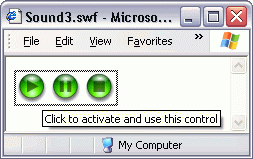
This is a result of the latest Internet Explorer update. Microsoft
recently lost a legal battle with a patent holder about the way Internet Explorer
displays OBJECTs and EMBEDs in web pages. Microsoft then decided to update its Internet
Explorer browser with changes requiring user input to display and activate ActiveX
based media.
Flash is one of many components affected, other major ActiveX controls include:
- Adobe Reader
- Apple QuickTime Player
- Microsoft Windows Media Player
- Real Networks RealPlayer
- Sun Java Virtual Machine
Luckily, there are ways for website developers to modify their website so that
the user experience is not impacted by Microsoft's changes. We selected an easiest
way to fix the problem.
- Just below the last <object> in your HTML page, insert the following JavaScript:
| <script type="text/javascript" src="ieupdate.js"></script> |
- Add a small .js file to your website directory. You can get the .js file here
- Save this file as ieupdate.js to the root of your website (or where you save your
html pages)
- Upload both files to your web server, and the problem should be solved.
Samples with the fix: http://www.hootech.com/mp3_to_swf_converter/samples/samples.htm
To read more about this issue and see other solutions available, please visit:
http://support.microsoft.com/kb/912945
http://www.macromedia.com/devnet/activecontent/articles/devletter.html
Where can I get samples?
You can get samples from our website.
http://www.hootech.com/mp3_to_swf_converter/samples/samples.htm
How to convert a large-size
file to a small-size SWF file?
You should choose a small bit rate and sample frequency at Options -> Sound
Options -> Sound Encoding Parameters. For example: 8 kbps 11025 Hz Mono, 24
kbps 22050 Hz Mono etc. The smaller bit rate is the small the size of generated
SWF file is.
How to output SWF files
to a specific folder?
Click "Options" -> "Output Options" tab, choose "Specify folder" for "Output
Folder", and then "Specific Folder" below will be enabled. Click "Browse" button to
choose an output folder.
Is it possible to import
my own player to the converter?
Yes, it is. First, you should have Macromedia Flash (version 6.0 or above) software,
and then write to <support at hootech.com>. And
we'll send you the instruction.
IMPORTANT: It is only available for registered user.
Is there a way to make
a SWF file with a transparent background on my web page?
Yes, there is. You should add the WMODE parameters to the HTML code.
- Add the following parameter to the OBJECT tag:
| <param name="wmode" value="transparent"> |
- Add the following parameter to the EMBED tag:
Below is a sample.
<OBJECT classid="clsid:D27CDB6E-AE6D-11cf-96B8-444553540000"
codebase="http://download.macromedia.com/pub/shockwave/cabs/flash/swflash.cab#version=6,0,0,0"
WIDTH="115" HEIGHT="34">
<PARAM NAME="movie" VALUE="sample.swf">
<PARAM NAME="quality" VALUE="high">
<PARAM NAME="bgcolor" VALUE="#FFFFFF">
<param name="wmode" value="transparent">
<EMBED src="sample.swf" quality="high" wmode="transparent"
bgcolor="#FFFFFF" WIDTH="115" HEIGHT="34" TYPE="application/x-shockwave-flash"
PLUGINSPAGE="http://www.macromedia.com/go/getflashplayer"></EMBED>
</OBJECT> |
How to change the dimensions
(width and height) of SWF file on my web page?
You should change the HTML code of web page file. Below is a sample.
<OBJECT classid="clsid:D27CDB6E-AE6D-11cf-96B8-444553540000"
codebase="http://download.macromedia.com/pub/shockwave/cabs/flash/swflash.cab#version=6,0,0,0"
WIDTH="115" HEIGHT="34">
<PARAM NAME="movie" VALUE="sample.swf">
<PARAM NAME="quality" VALUE="high">
<PARAM NAME="bgcolor" VALUE="#FFFFFF">
<EMBED src="sample.swf" quality="high" bgcolor="#FFFFFF"
WIDTH="115" HEIGHT="34" TYPE="application/x-shockwave-flash"
PLUGINSPAGE="http://www.macromedia.com/go/getflashplayer"></EMBED>
</OBJECT> |
Does the program supports
command line conversion?
Unfortunately, the MP3 to SWF Converter doesn't support command line conversion.
We're sorry.
How to check for updates?
Click "?" at top-right corner of program main window and choose "Check
Latest Version". You can download the latest version from the following link.
Download URL: http://www.hootech.com/mp3_to_swf_converter/freedown.htm
What happens after I place
an order?
You will receive an email confirming your order shortly after placing an order.
Then, within 24 hours, you will receive the second email with your registration code.
If you do not get your code or if you've lost it, please email us at <sales at hootech.com>.
Please include your name, email address, and order confirmation number (if you
have it). We will be happy to help you.
I have more questions - who
should I write to?
Please send your additional questions to <support at hootech.com>.
Top
|

