 |
Convert OGG to GIF
|
OGG to GIF Converter Software converts OGG files
to GIF in batch. GIF is playable in any web browsers. So you can put OGG video
on your website or blog by converting OGG to GIF. OGG to GIF Converter
Software is an all-in-one video and audio converter. The software also supports
common file format such as MPEG, M4V, OGM, FLV, VOB, etc. It could convert VOB to MOV, MOV to MPEG, FLV to TS, DAT to MPEG, H264 to MPEG, and
so on.
OGG to GIF Converter Software supports batch conversion
that enables you convert bulk OGG files to GIF at a time. The software is
fully compatible with 32-bit and 64-bit Windows 10/8/7/Vista/XP/2000.

What is OGG?
The Ogg format is a container used for storing audio data. The term "Vorbis"
refers to a specific encoding scheme provided by Xiph.Org, the developers
of Ogg. The format consists of chunks of data each called an Ogg Page.
Each page begins with the characters, OggS, to identify the file as Ogg
format. OGG files may also include other types of audio compression, including
FLAC and Speex. However, these files then cannot officially be referred
to as "Vorbis" files, since they use a different compression
scheme. Its name originates from jargon that means to do something forcefully,
possibly without consideration of the drain on future resources. At its
inception the Ogg project was thought to be somewhat ambitious given the
power of the PC hardware of the time. The bitstream format for Vorbis I
was frozen Monday, May 8th 2000. All bitstreams encoded since will remain
compatible with all future releases of Vorbis. Because the format is free,
and its reference implementation is non-copylefted, Ogg's various codecs
have been incorporated into a number of different free and proprietary
media players, both commercial and non-commercial, as well as portable
media players and GPS receivers from different manufacturers. OGG includes
a number of separate independent open source codecs for both audio and
video. Due to the fact that this format is patent-free and fully open ogg's
various codecs have been incorporated into a number of different free and
commercial media players. The creators of the Ogg format state that it
is unrestricted by software patents and is designed to provide for efficient
streaming and manipulation of high quality digital multimedia.
 What is GIF? What is GIF?
GIF, or Graphic Interchange Format, is a file extension for an often animated
raster graphics file and is the second most common image format used on
the World Wide Web after JPEG. GIF uses the LZW compression algorithm and
is owned by Unisys. Though Unisys licensing statement indicates a license
is required to use GIF files, in practice they have not required it and
many downloaders and website builders remain ignorant to the required license
and GIF's proposed patent-free replacement in PNG. The GIF format is capable
of storing bitmap data with pixel depths of 1 to 8 bits. Images are always
stored using the RGB color model and palette data. GIF is also capable
of storing multiple images per file, but this capability is rarely utilized,
and the vast majority of GIF files contain only a single image. Most GIF
file viewers do not, in fact, support the display of multiple image GIF
files or may display only the first image stored in the file. For these
reasons, we recommend not creating applications that rely on multiple images
per file, even though the specification allows this. GIF images can also
be animated and saved as "animated GIFs," which are often used
to display basic animations on websites. They may also include transparent
pixels, which allow them to blend with different color backgrounds. However,
pixels in a GIF image must be either fully transparent or fully opaque,
so the transparency cannot be faded like a .PNG image. The vast majority
of GIF files contain 16-color or 256-color near-photographic quality images.
Gray-scale images, such as those produced by scanners, are also commonly
stored using GIF, although monochrome graphics, such as clip art and document
images, rarely are. Although the bulk of GIF files are found in the Intel-based
MS-DOS environment, GIF is not associated with any particular software
application. GIF also was not created for any particular software application
need, although most software applications that read and write graphical
image data, such as paint programs, scanner and video software, and most
image file display and conversion programs, usually support GIF. GIF was
instead intended to allow the easy interchange and viewing of image data
stored on local or remote computer systems.
Convert OGG to GIF:
- Free Download OGG
to GIF Converter Software
- Install the software by instructions
- Launch OGG to GIF Converter Software
- Choose OGG Files
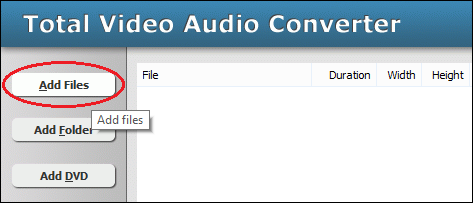
Click "Add Files" to choose OGG files and then add them
to conversion queue.
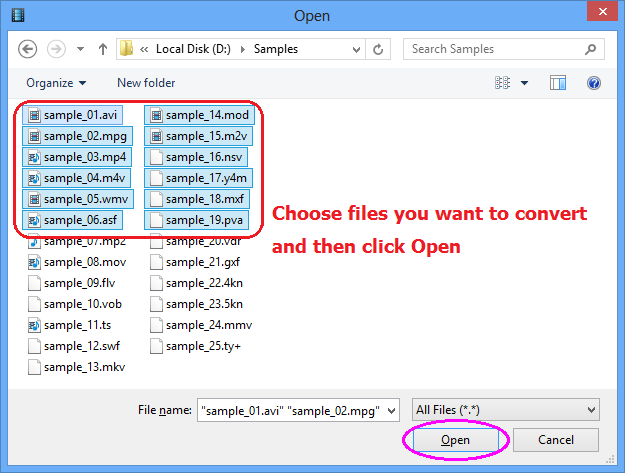
Choose one or more OGG files you want to convert and then click Open.
- Choose "to GIF Animation"
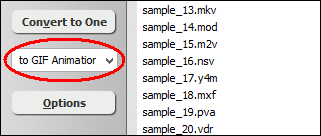
- [Optional, for advanced user]
Set GIF Conversion Parameters
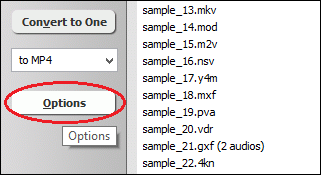
If you want to change output GIF attributes such as frame rate, video size, please
click "Options".
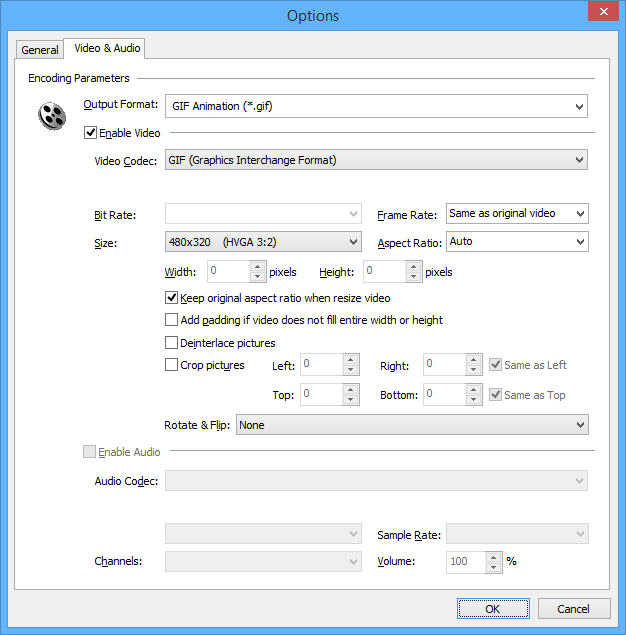
And then, switch to tab "Video & Audio" and choose "GIF
Animation (*.gif)" at "Output Format", and then you
can set frame rate and video size, crop pictures, and rotate/flip video.
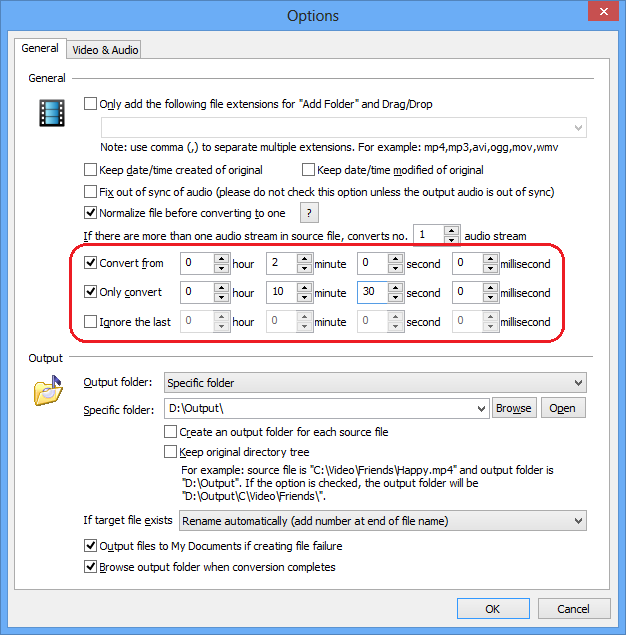
If you just want to convert a part of OGG, please switch to tab "General",
and then set beginning and end position.
- Convert OGG to GIF
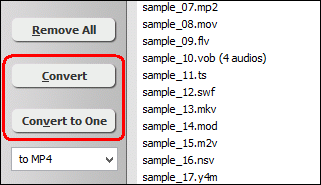
Click on "Convert" to convert OGG files to GIF animation;
alternatively, click on "Convert to One" to convert all
files in list and combine to a single one GIF file.
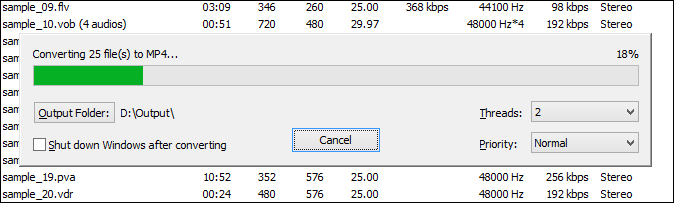
The software is converting OGG files to GIF format.
- Play and Browse GIF File
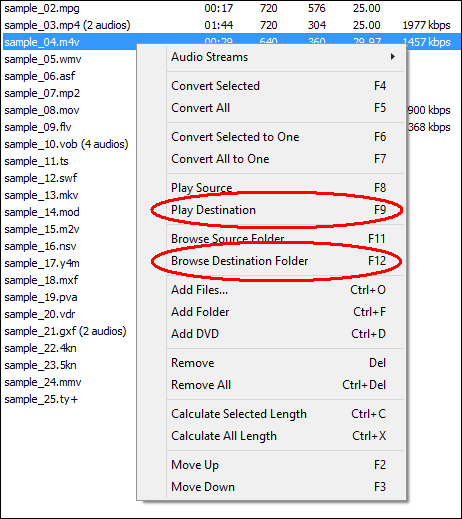
When conversion completes, you could right-click on converted file and choose
"Play Destination" to play the outputted GIF file; or choose "Browse
Destination Folder" to open Windows Explorer to browse the GIF file.
Top
OGG to GIF Converter Software offers free trial for evaluating the software.
If you're looking for a freeware, please remember a lot of freeware is
not professinal. And some freeware bundles with adware or malware that might harm
your system.
OGG to GIF Converter Software is 100% clean and
safe to install. It's certified by major download sites.

OGG to GIF Related Topics:
|

