 |
Convert MKV to GIF
|
MKV to GIF Converter Software converts MKV files
to GIF in batch. GIF is playable in any web browsers. So you can put MKV video
on your website or blog by converting MKV to GIF. MKV to GIF Converter
Software is an all-in-one video and audio converter. The software also supports
common file format such as MPEG, ASF, VOB, TS, DVD Video, etc. It could convert 3G2 to OGM, 3G2 to TS, MOV to H.264 AVC, OGV to TS, ASF to H.265 HEVC, and
so on.
MKV to GIF Converter Software supports batch conversion
that enables you convert bulk MKV files to GIF at a time. The software is
fully compatible with 32-bit and 64-bit Windows 10/8/7/Vista/XP/2000.

What is MKV?
A MKV (Matroska video) file is a video file, similar to AVI and MP4 files,
but unlike these multimedia formats, the MKV format is an open source container
format. Files are store in .MKV file extensions. The following media players
have been tested and proved by Matroska to support MKV files: ALShow, Avidemux,
BS Player, Chameleo, The Core Media Player, Core Player Mobile, The Core
Pocket Media Player, foobar2000, GOM Player, Gstreamer-based Players, Handbrake,
jetAudio, Kaffeine, The KMPlayer, Media Player Classic, Media Player Classic
- Home Cinema, MediaPortal, Mezzmo Media Player, MPlayer, MythTV, Perian
Quicktime Plugin for Mac OS X, Target Longlife Media Player, Totem Movie
Player, VirtualDubMod, VLC media player, VSO, Vuze Media Player, Windows
Media Player 11, xine, Zoom Player, plexapp, and XBMC. MKV founder Steve
Lhomme left the project after disagreeing with the MCF project leader Lasse
Karkkainen regarding using the Extensible Binary Metal Language (EBML)
over another format. The Matroska developers are also continually working
along with hardware producers to include MKV support in multimedia software
typically included with new computers and support in a variety of operating
systems. EBML enables the Matroska Development Team to gain significant
advantages in terms of future format extensibility, without breaking file
support in old parsers. The aim of developing Matroska was to provide a
flexible and cross-platform alternative to AVI, ASF, MP4, MPG, MOV, and
RM. Matroska is rapidly gaining ground as a popular video format mainly
because of its advanced features. MKV files have a huge potential to becoming
more widely used than the popular AVI and MP4 files.
 What is GIF? What is GIF?
GIF, or Graphic Interchange Format, is a file extension for an often animated
raster graphics file and is the second most common image format used on
the World Wide Web after JPEG. GIF uses the LZW compression algorithm and
is owned by Unisys. Though Unisys licensing statement indicates a license
is required to use GIF files, in practice they have not required it and
many downloaders and website builders remain ignorant to the required license
and GIF's proposed patent-free replacement in PNG. A GIF image can contain
2, 4, 8, 16, 32, 64, 128 or 256 colors which are stored in a color palette
or color lookup table within the image file. Each color in the GIF color
table is described in RGB values, with each value having a range of 0 to
255. CMYK colors are not possible in GIF. Although the GIF format has access
to over 16.8 million colors, only a maximum of 256 can be referenced within
a single GIF image. While this limited palette keeps down file size and
is perfectly acceptable for on-screen viewing, it leads to posterized images
when they are printed. Most preflighting tools like PitStop can generate
a warning when they encounter images with a fixed color palette. A small
color table may suffice for small images, and keeping the color table small
allows the file to be downloaded faster. Both the 87a and 89a specifications
allow color tables of 2n colors for any n from 1 through 8. Most graphics
applications will read and display GIF images with any of these table sizes;
but some do not support all sizes when creating images. Tables of 2, 16,
and 256 colors are widely supported. GIF images can also be animated and
saved as "animated GIFs," which are often used to display basic
animations on websites. They may also include transparent pixels, which
allow them to blend with different color backgrounds. However, pixels in
a GIF image must be either fully transparent or fully opaque, so the transparency
cannot be faded like a .PNG image.
Convert MKV to GIF:
- Free Download MKV
to GIF Converter Software
- Install the software by instructions
- Launch MKV to GIF Converter Software
- Choose MKV Files
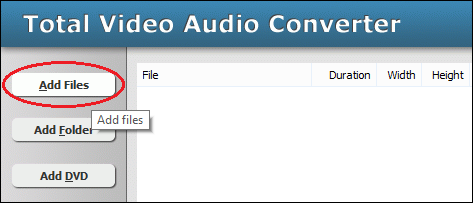
Click "Add Files" to choose MKV files and then add them
to conversion queue.
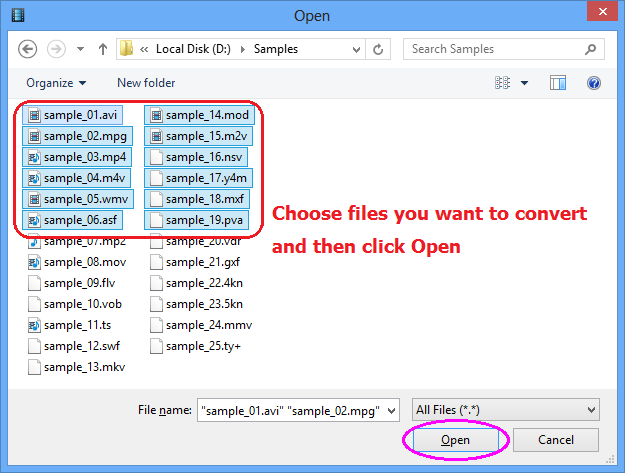
Choose one or more MKV files you want to convert and then click Open.
- Choose "to GIF Animation"
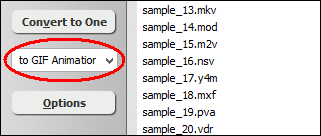
- [Optional, for advanced user]
Set GIF Conversion Parameters
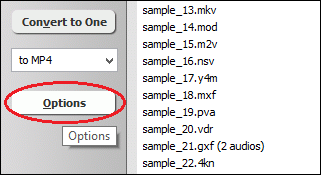
If you want to change output GIF attributes such as frame rate, video size, please
click "Options".
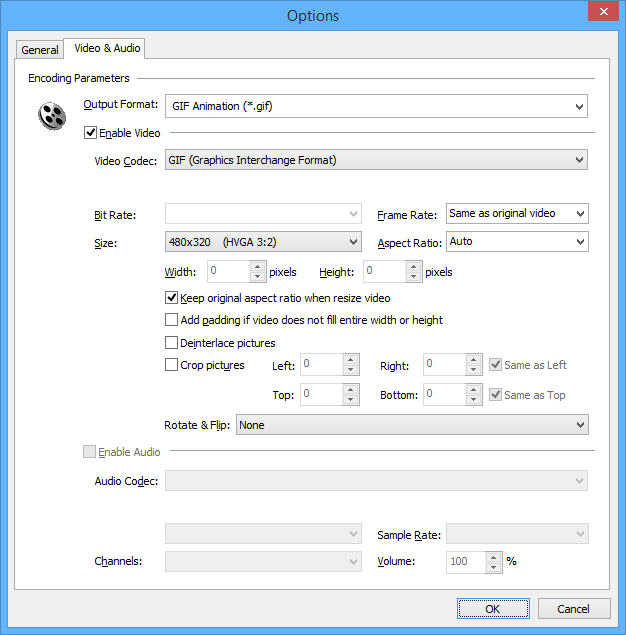
And then, switch to tab "Video & Audio" and choose "GIF
Animation (*.gif)" at "Output Format", and then you
can set frame rate and video size, crop pictures, and rotate/flip video.
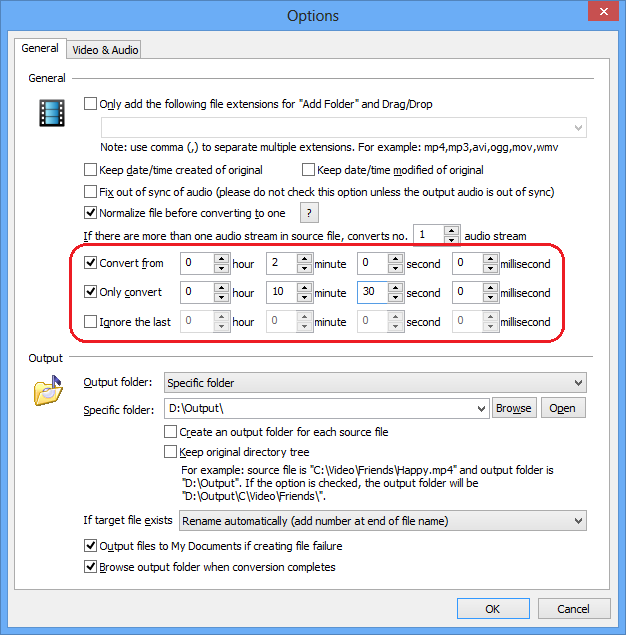
If you just want to convert a part of MKV, please switch to tab "General",
and then set beginning and end position.
- Convert MKV to GIF
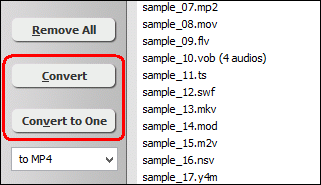
Click on "Convert" to convert MKV files to GIF animation;
alternatively, click on "Convert to One" to convert all
files in list and combine to a single one GIF file.
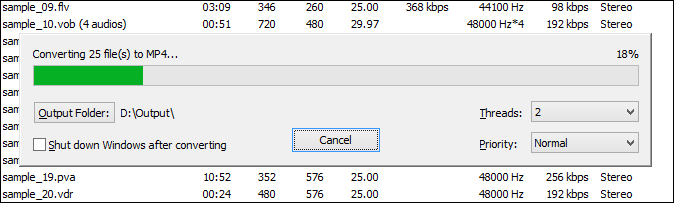
The software is converting MKV files to GIF format.
- Play and Browse GIF File
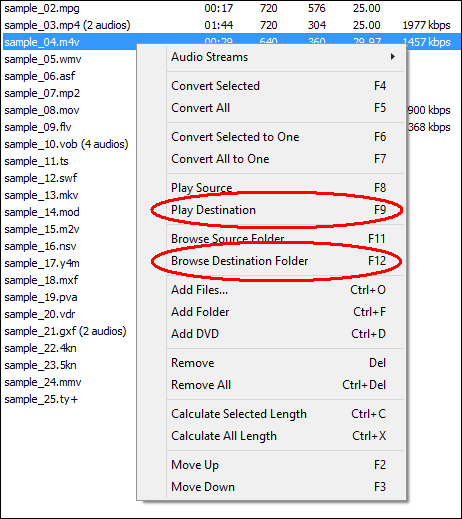
When conversion completes, you could right-click on converted file and choose
"Play Destination" to play the outputted GIF file; or choose "Browse
Destination Folder" to open Windows Explorer to browse the GIF file.
Top
MKV to GIF Converter Software offers free trial for evaluating the software.
If you're looking for a freeware, please remember a lot of freeware is
not professinal. And some freeware bundles with adware or malware that might harm
your system.
MKV to GIF Converter Software is 100% clean and
safe to install. It's certified by major download sites.

MKV to GIF Related Topics:
|

