|
|
 |
Convert MIDI to M4R
|
MIDI to MP3 Converter converts MIDI to M4R.
It's an ALL-IN-ONE audio converter that supports more than
120 audio and video files. The software also supports batch conversion,
and is full compatible with Windows 10/8/7/Vista/XP/2000.
- Free Download MIDI to MP3 Converter
- Install the software by instructions
- Launch MIDI to MP3 Converter
- Choose MIDI Files
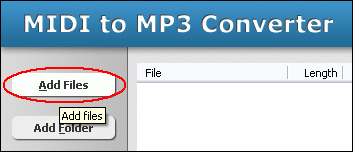
Click "Add Files" to choose MIDI files and add them to conversion
list.
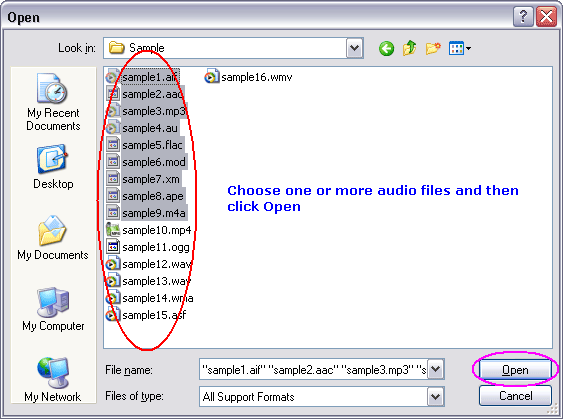
Choose one or more MIDI files you want to convert and then click Open.
- Choose Target File Format
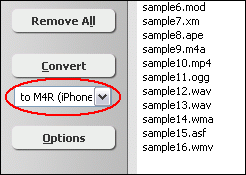
Choose "to M4R"
- Convert MIDI to M4R
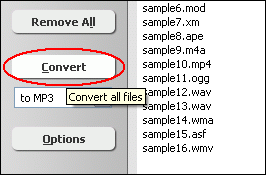
Click "Convert" to convert all MIDI files to M4R format.
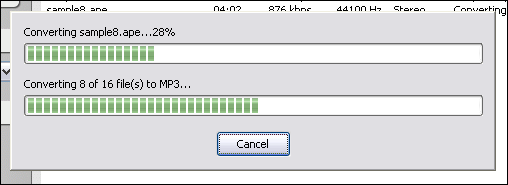
The software is converting MIDI files to M4R format.
- Play & Browse
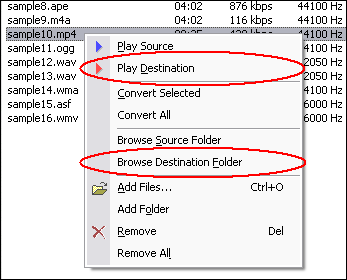
When conversion completes, you can right-click converted item and choose "Play
Destination" to play the destination file; or choose "Browse Destination
Folder" to open Windows Explorer to browse the destination file.
Top
What is MIDI?
MIDI (Musical Instrument Digital Interface) is an industry-standard protocol defined
in 1982 that enables electronic musical instruments such as keyboard controllers,
computers, and other electronic equipment to communicate, control, and synchronize
with each other. MIDI allows computers, synthesizers, MIDI controllers, sound
cards, samplers and drum machines to control one another, and to exchange system
data (acting as a raw data encapsulation method for sysex commands). MIDI does
not transmit an audio signal or media. It transmits "event messages"
such as the pitch and intensity of musical notes to play, control signals for
parameters such as volume, vibrato and panning, cues, and clock signals to set
the tempo. As an electronic protocol, it is notable for its widespread adoption
throughout the industry.
All MIDI compatible controllers, musical instruments, and MIDI-compatible software
follow the same MIDI 1.0 specification, and thus interpret any given MIDI message
the same way, and so can communicate with and understand each other. MIDI composition
and arrangement takes advantage of MIDI 1.0 and General MIDI (GM) technology to
allow musical data files to be shared among many different files due to some incompatibility
with various electronic instruments by using a standard, portable set of commands
and parameters. Because the music is simply data rather than recorded audio waveforms,
the data size of the files is quite small by comparison.
What is M4R?
M4R is the standard file format for Apple iPhone ringtones. The M4R is encoded
with Advanced Audio Coding (AAC). The AAC is a standardized, lossy compression
and encoding scheme for digital audio. AAC has been standardized by ISO and IEC,
as part of the MPEG-2 and MPEG-4 specifications.
MIDI to M4R Related Topics:
MIDI to AAC,
MIDI to AMR,
MIDI to M4A,
MIDI to M4B,
MIDI to M4R,
MIDI to MP4,
MIDI to OGG,
MIDI to WAV,
MIDI to WMA,
KAR to AAC,
KAR to AMR,
KAR to M4A,
KAR to M4B,
KAR to M4R,
KAR to MP3,
KAR to MP4,
KAR to OGG,
KAR to WAV,
KAR to WMA,
MID to AAC,
MID to AMR,
MID to M4A,
MID to M4B,
MID to M4R,
MID to MP3,
MID to MP4,
MID to OGG,
MID to WAV,
MID to WMA,
RMI to AAC,
RMI to AMR,
RMI to M4A,
RMI to M4B,
RMI to M4R,
RMI to MP3,
RMI to MP4,
RMI to OGG,
RMI to WAV,
RMI to WMA
|

