 |
Convert VOB to GIF
|
VOB to GIF Converter Software converts VOB files
to GIF in batch. GIF is playable in any web browsers. So you can put VOB video
on your website or blog by converting VOB to GIF. VOB to GIF Converter
Software is an all-in-one video and audio converter. The software also supports
common file format such as 3GP, H.264 AVC, Xvid, MPEG, OGV, etc. It could convert 3G2 to MPEG, OGV to DivX, M4V to OGV, WMV to 3GP, MKV to TS, and
so on.
VOB to GIF Converter Software supports batch conversion
that enables you convert bulk VOB files to GIF at a time. The software is
fully compatible with 32-bit and 64-bit Windows 10/8/7/Vista/XP/2000.

What is VOB?
VOB standards for "Video Object". It is the file type to store
video on a DVD disc. It is actuallly a MPEG-2 video, with special extension
to support PCM, AC3, DTS audio, subpictures, and button navigation commands.
VOB file cannot contain AAC audio (MPEG-2 Part 7), MPEG-4 compression formats
and others, which are allowed in MPEG program stream standard. Basically
VOB file is just a basic MPEG-2 system stream -- meaning that it is a file
that contains multiplexed MPEG-2 video stream, audio streams (normally
AC3 and DTS formats) and subtitle streams. A player of generic MPEG-2 files
can usually play unencrypted VOB files, which contain MPEG-1 Audio Layer
II audio. Other audio compression formats such as AC-3 or DTS are less
widely supported. While all VOB files are MPEG program streams, not all
MPEG program streams comply with the definition for a VOB file. Images,
video and audio used in DVD menus are stored in VOB files. Files in VOB
format have .vob filename extension and are typically stored in the VIDEO_TS
folder at the root of a DVD. VOBs contain excellent playback quality and
typically take up lots of hard drive space. Each VOB file must be less
than or equal to one GiB. You can extract the VOB file from a DVD, but
there are very few players that are compatible with the VOB format. BUP
(backup) files are exact copies of IFO files, supplied to help in case
of corruption. VOB files may be accompanied with IFO and BUP files. These
files respectively have .ifo and .bup filename extensions. The VOB format
is based on the MPEG program stream format, but with additional limitations
and specifications in the private streams.
 What is GIF? What is GIF?
GIF files are a format commonly used for graphics presented on websites.
GIFs can contain a maximum of 256 colors, and are therefore best for images
that contain simple shapes, a limited color palette, text and other elements
as opposed to photos. GIF stands for Graphics Interchange Format. Although
the GIF format is almost never used for True Color images, it is possible
to do so. A GIF image can include multiple image blocks, each of which
can have its own 256-color palette, and the blocks can be tiled to create
a complete image. Alternatively, the GIF89a specification introduced the
idea of a "transparent" color where each image block can include
its own palette of 255 visible colors plus one transparent color. A complete
image can be created by layering image blocks with the visible portion
of each layer showing through the transparent portions of the layers above.
The first kind of compression that GIF uses is called a colormap. Instead
of allowing the image to contain all 16 million colors, GIF restricts the
image to a maximum of, say, 256 out of the 16 million (the number of colors
in the colormap can be varied). It can be any 256 out of the 16 million,
so there is no loss of richness of possible colors. But no more than 256
distinct colors can be used simultaneously in any one image. The colors
are stored in a colormap table, and the color for each pixel is specified
as an index into the table. So instead of using 24 bits for each pixel,
a file only contains an 8 bit index. (A 24-bit display of a modern computer
can display all 16 million colors simultaneously, so multiple GIF images
with different colormap tables can be simultaneously displayed with good
color fidelity.)
Convert VOB to GIF:
- Free Download VOB
to GIF Converter Software
- Install the software by instructions
- Launch VOB to GIF Converter Software
- Choose VOB Files
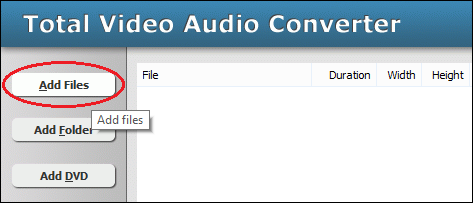
Click "Add Files" to choose VOB files and then add them
to conversion queue.
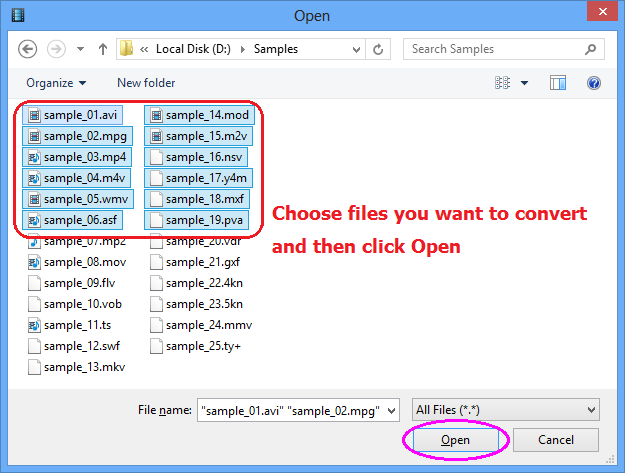
Choose one or more VOB files you want to convert and then click Open.
- Choose "to GIF Animation"
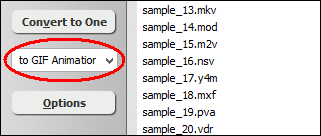
- [Optional, for advanced user]
Set GIF Conversion Parameters
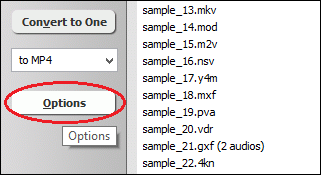
If you want to change output GIF attributes such as frame rate, video size, please
click "Options".
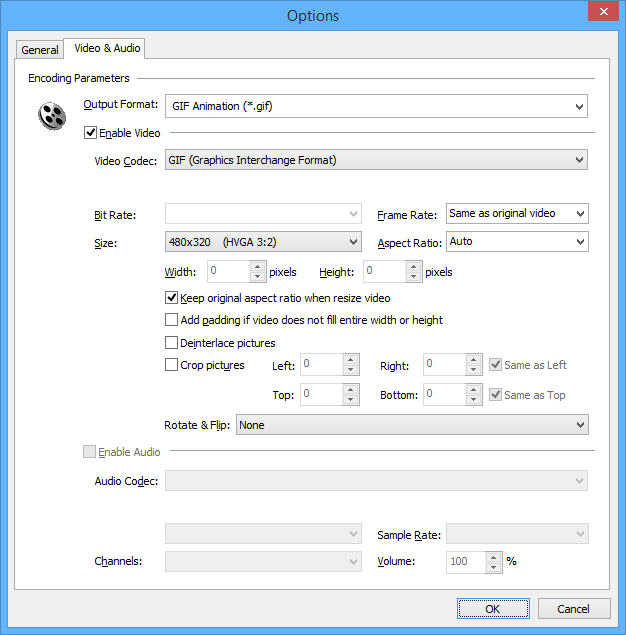
And then, switch to tab "Video & Audio" and choose "GIF
Animation (*.gif)" at "Output Format", and then you
can set frame rate and video size, crop pictures, and rotate/flip video.
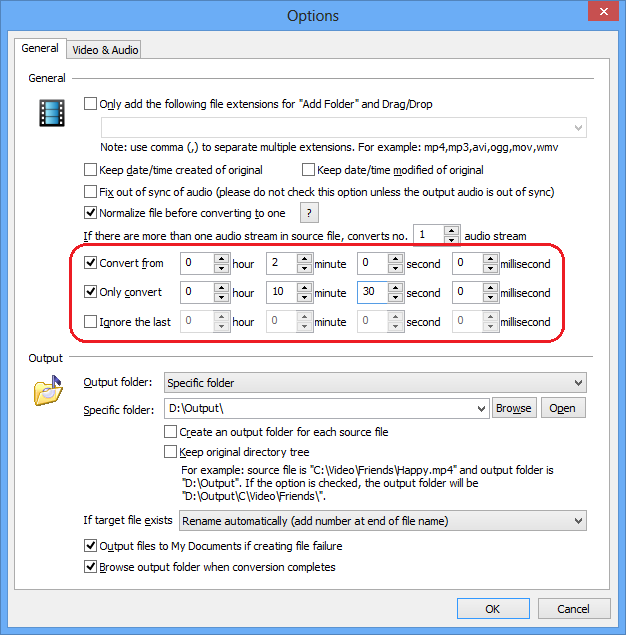
If you just want to convert a part of VOB, please switch to tab "General",
and then set beginning and end position.
- Convert VOB to GIF
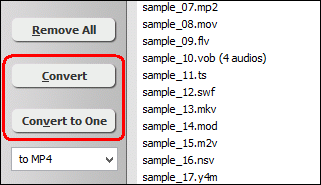
Click on "Convert" to convert VOB files to GIF animation;
alternatively, click on "Convert to One" to convert all
files in list and combine to a single one GIF file.
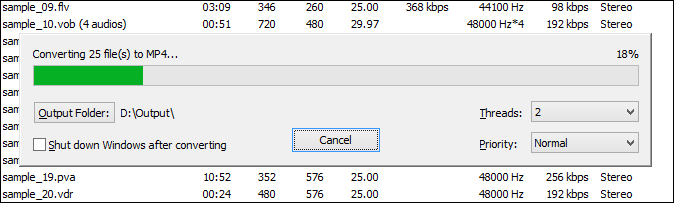
The software is converting VOB files to GIF format.
- Play and Browse GIF File
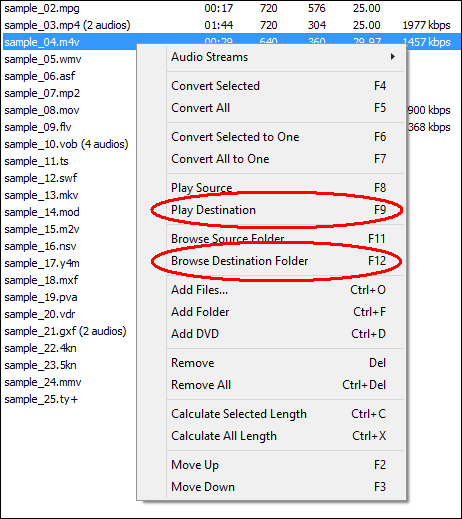
When conversion completes, you could right-click on converted file and choose
"Play Destination" to play the outputted GIF file; or choose "Browse
Destination Folder" to open Windows Explorer to browse the GIF file.
Top
VOB to GIF Converter Software offers free trial for evaluating the software.
If you're looking for a freeware, please remember a lot of freeware is
not professinal. And some freeware bundles with adware or malware that might harm
your system.
VOB to GIF Converter Software is 100% clean and
safe to install. It's certified by major download sites.

VOB to GIF Related Topics:
|

