| Total Video Audio Converter |
|
|
|
 |
Getting Started with Total Video Audio Converter
|
Total Video Audio Converter is an easy-to-use and all-in-one video and
audio format converter software. The converter supports up to 320+
input formats, 70+ output
formats, 360+ decoding codecs,
and 150+ encoding codecs. You can
convert video or audio file format, rip CD/DVD/Blu-ray disc, join video/audio,
trim video/audio, rotate video with the software. Total Video Audio Converter
runs on Windows 10/8/7/Vista/XP/2000.
- Choose Files
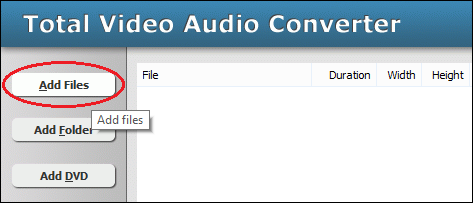
Click "Add Files" button to choose files that you need to convert,
and then add them to conversion list.
The software supports more than 320 input formats. The formats include 264, 265,
302, 3G2, 3GP, 4XM, 669, 722, A64, AA3, AAC, ABC, AC3, ACT, ADF, ADP, ADTS, ADX,
AEA, AFC, AIF, AIFC, AIFF, AL, ALAW, ALIAS PIX, AMF, AMR, AMS, ANM, ANS, APC,
APE, APL, ART, ASC, ASF, AST, AU, AVC, AVI, AVM2, AVR, AVS, BFI, BINK, BIT, BMP,
BMV, BOA, BRENDER PIX, BRSTM, C93, CAF, CAVS, CDATA, CDG, CDXL, CGI, CIF, CIN,
CINE, CPK, DAUD, DBM, DFA, DIF, DIRAC, DIZ, DMF, DNXHD, DPX, DRC, DSF, DSM, DTK,
DTS, DTSHD, DV, DVD, DXA, EA, EAC3, EPAF, F32BE, F32LE, F4A, F4B, F4V, F64BE,
F64LE, FAR, FFM, FLAC, FLIC, FLM, FLV, FRM, G722, G723_1, G729, GIF, GME, GSM,
GXF, H261, H263, H264, H265, H26L, HDS, HEVC, HLS, HNM, ICE, ICO, IDCIN, IDF,
IFF, ILBC, IM1, IM24, IM8, IRCAM, ISMA, ISMV, ISS, IT, ITGZ, ITR, ITZ, IV8, IVF,
J2C, J2K, JLS, JP2, JPEG, JPG, JV, LATM, LBC, LJPG, LMLM4, LOAS, LRC, LVF, LXF,
M2A, M2T, M2TS, M2V, M4A, M4V, MAC, MDGZ, MDL, MDR, MDZ, MED, MGSTS, MID, MJ2,
MJPEG, MJPG, MK3D, MKA, MKS, MKV, MLP, MLV, MM, MMF, MOD, MOV, MP2, MP3, MP4,
MPA, MPC, MPC8, MPEG, MPEGTS, MPG, MPO, MT2, MTM, MTS, MTV, MULAW, MV, MVE, MVI,
MXF, MXG, NC, NFO, NIST, NSV, NUT, NUV, OGA, OGG, OGV, OKT, OMA, OMG, OPUS, PAF,
PAM, PBM, PCX, PGM, PGMYUV, PIX, PMP, PNG, PPM, PSM, PSP, PTM, PVA, PVF, QCIF,
QCP, R3D, RA, RAS, RAW MPEG VIDEO, RAW MPEG-TS, RCO, RGB, RL2, RM, ROQ, RPL, RS,
RSD, RSO, S16BE, S16LE, S24BE, S24LE, S32BE, S32LE, S3GZ, S3M, S3R, S3Z, S8, SB,
SBG, SDP, SDR2, SEQ, SF, SGI, SHN, SLN, SMJPEG, SMK, SMUSH, SOL, SON, SOX, SPH,
SPX, STM, STR, SUN, SUNRAS, SW, SWF, TAK, TCO, TED, TEE, TGA, THD, THP, TIF, TIFF,
TMV, TS, TTA, TXD, TXT, U16BE, U16LE, U24BE, U24LE, U32BE, U32LE, U8, UB, UL,
ULT, UMX, UW, VB, VC1, VCD, VID, VIV, VMD, VOB, VOC, VQE, VQF, VQL, VT, W64, WAV,
WC3, WEBM, WEBP, WMA, WMV, WSAUD, WSVQA, WTV, WV, XA, XBIN, XBM, XFACE, XL, XM,
XMGZ, XMR, XMV, XMZ, XWD, XWMA, Y4M, YOP, and YUV.
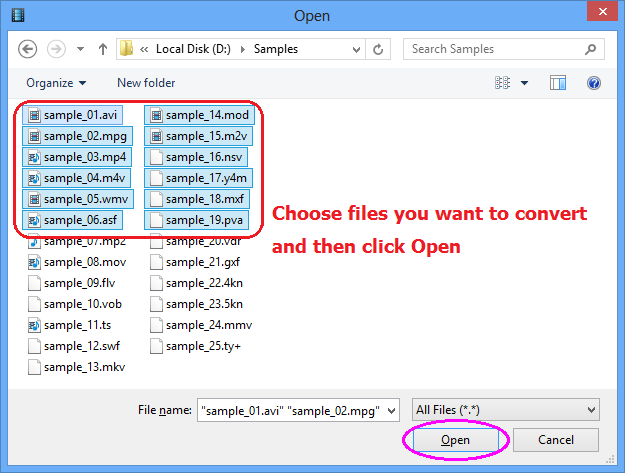
Choose one or more files you want to convert and then click Open.
- Choose Output File Format
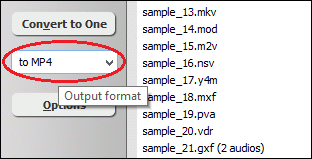
You can choose one of the following formats
- to 3G2
- to 3GP
- to ASF
- to AVI
- to DivX (*.avi)
- to DV
- to DVD Video (*.vob)
- to FLV
- to GIF Animation (*.gif)
- to H.264 AVC (*.mp4)
- to H.265 HEVC (*.mp4)
- to M4V
- to MKV
- to MOV
- to MP4
- to MPG / MPEG (*.mpg)
- to MXF
- to OGG
- to OGM
- to OGV
- to SWF
- to TS
- to VCD (*.mpg)
- to VOB
- to WebM (VP8/VP9) (*.webm)
- to WMV
- to Xvid (*.avi)
- to Android Phone (*.mp4)
- to Android Tablet (*.mp4)
- to Common Device (*.mp4)
- to iPad (*.m4v)
- to iPhone (*.m4v)
- to iPod touch (*.m4v)
- to Windows Phone (*.mp4)
- to BMP (image sequence) (*.bmp)
- to GIF (image sequence) (*.gif)
- to JPG (image sequence) (*.jpg)
- to PCX (image sequence) (*.pcx)
- to PGM (image sequence) (*.pgm)
- to PIX (image sequence) (*.pix)
- to PNG (image sequence) (*.png)
- to PPM (image sequence) (*.ppm)
- to RAS (image sequence) (*.ras)
- to SGI (image sequence) (*.sgi)
- to TGA (image sequence) (*.tga)
- to TIFF (image sequence) (*.tiff)
- to WebP (image sequence) (*.webp)
- to XBM (image sequence) (*.xbm)
- to AAC (*.aac)
- to AAC for iPod/iPhone/iPad/iTunes/DSi (*.m4a)
- to AC3
- to AIFF
- to ALAC (Apple Lossless) (*.m4a)
- to AMR
- to AU
- to CAF (Core Audio Format) (*.caf)
- to DTS
- to FLAC
- to M4A (MPEG-4 audio) (*.m4a)
- to M4B (MPEG-4 audiobook) (*.m4b)
- to M4R (iPhone ringtone) (*.m4r)
- to MKA
- to MMF
- to MP2
- to MP3
- to MPA
- to OGG (OGG Audio) (*.ogg)
- to Opus (*.opus)
- to SPX (Speex) (*.spx)
- to VOC
- to WAV
- to WMA
- to WV (WavPack Lossless) (*.wv)
- [Optional] Set options
Set output audio stream.
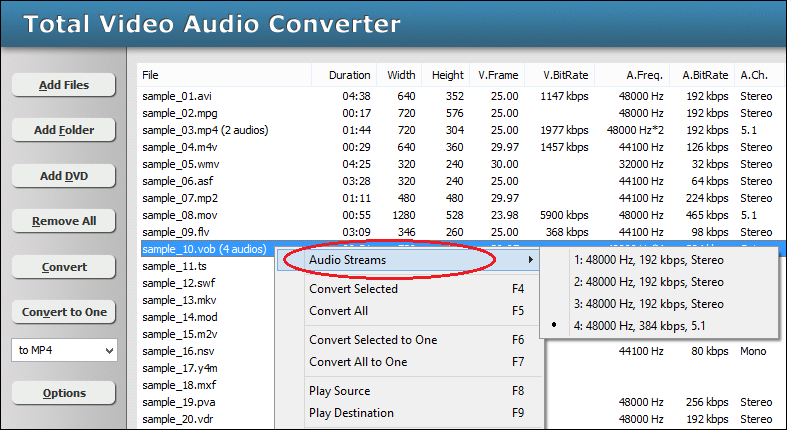
Trim video
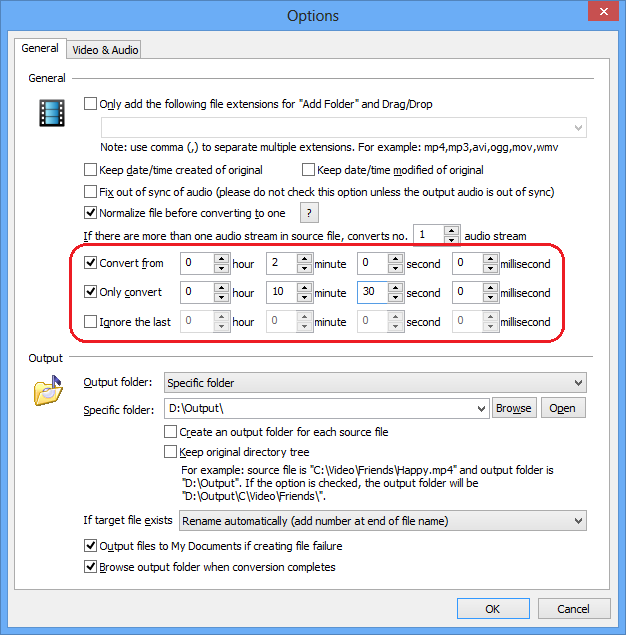
Rotate/Flip video
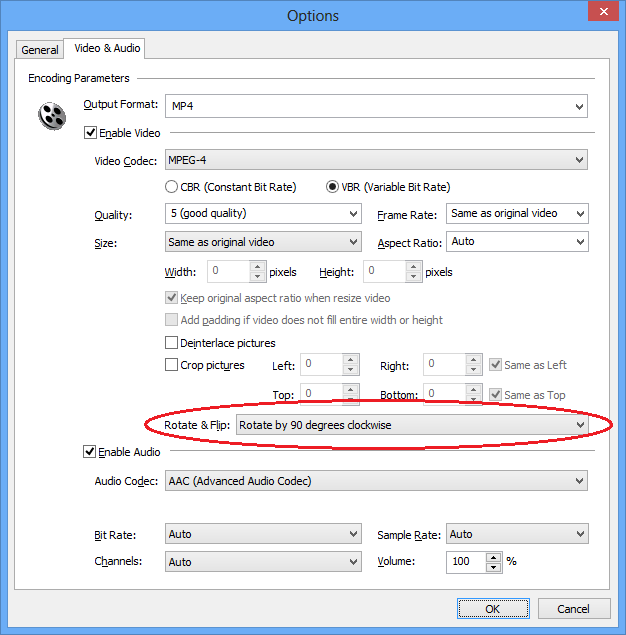
- Convert
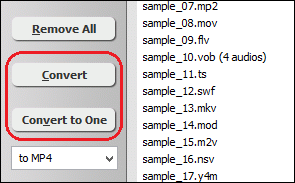
Click on "Convert" to convert all files into target format.
If you want to convert all files and combine to a single one file, please click
"Convert to One".
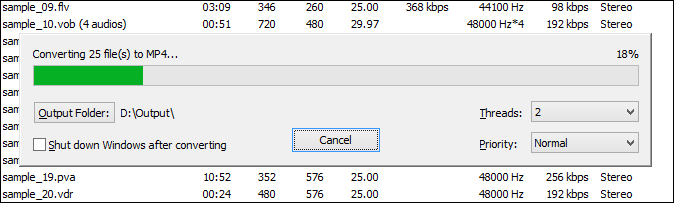
The software is converting files.
- Output Folder: Click on the button to locate to output folder.
- Threads: File number the program converts files at the same time. It's
very useful to multi-core CPU. We recommend the number equals to number of CPU
cores.
- Priority: Conversion priority of CPU. You can set to a low priority
so you could do other things at the same time without slowing system down.
- Play & Browse
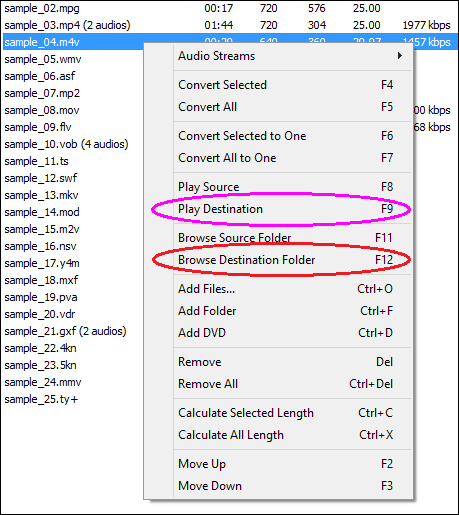
When conversion completes, you can right-click converted item and choose "Play
Destination" to play the destination file; or choose "Browse Destination
Folder" to open Windows Explorer to locate to the destination file.
Top
|

