 |
MP4 to GIF Converter
|
MP4 (MPEG-4 Part 14) is a digital multimedia format
most commonly used to store video and audio, but can also be used to store other
data such as subtitles and still images.[2] Like most modern container formats,
it allows streaming over the Internet. The only official filename extension for
MPEG-4 Part 14 files is .mp4, but many have other extensions, most commonly .m4a
and .m4p. M4A (audio only) is often compressed using AAC encoding (lossy), but
can also be in Apple Lossless format. M4P is a protected format which employs
DRM technology to restrict copying. MPEG-4 Part 14 (formally ISO/IEC 14496-14:2003)
is a standard specified as a part of MPEG-4. Most kinds of data can be embedded
in MPEG-4 Part 14 files through private streams. A separate hint track is used
to include streaming information in the file. The registered codecs for MPEG-4
Part 12-based files are published on the website of MP4 Registration authority
(mp4ra.org),[23] but most of them are not widely supported by MP4 players. The
widely supported codecs and additional data streams are:
- Video: MPEG-4 Part 10 (H.264) and MPEG-4 Part 2
- Audio: Advanced Audio Coding
- Subtitles: MPEG-4 Timed Text (also known as 3GPP Timed Text).
 GIF
(Graphics Interchange Format) is a creation of CompuServe and is used to store
multiple bitmap images in a single file for exchange between platforms and systems.
In terms of number of files in existence, GIF is perhaps the most widely used
format for storing multibit graphics and image data. Even a quick peek into the
graphics file section of most BBSs and file archives seems to prove this true.
Many of these are high-quality images of people, landscapes, cars, astrophotographs,
and anthropometric gynoidal data (you guess what that is). Shareware libraries
and BBSs are filled with megabytes of GIF images. The vast majority of GIF files
contain 16-color or 256-color near-photographic quality images. Gray-scale images,
such as those produced by scanners, are also commonly stored using GIF, although
monochrome graphics, such as clip art and document images, rarely are. GIF is
different from many other common bitmap formats in the sense that it is stream-based.
It consists of a series of data packets, called blocks, along with additional
protocol information. GIF
(Graphics Interchange Format) is a creation of CompuServe and is used to store
multiple bitmap images in a single file for exchange between platforms and systems.
In terms of number of files in existence, GIF is perhaps the most widely used
format for storing multibit graphics and image data. Even a quick peek into the
graphics file section of most BBSs and file archives seems to prove this true.
Many of these are high-quality images of people, landscapes, cars, astrophotographs,
and anthropometric gynoidal data (you guess what that is). Shareware libraries
and BBSs are filled with megabytes of GIF images. The vast majority of GIF files
contain 16-color or 256-color near-photographic quality images. Gray-scale images,
such as those produced by scanners, are also commonly stored using GIF, although
monochrome graphics, such as clip art and document images, rarely are. GIF is
different from many other common bitmap formats in the sense that it is stream-based.
It consists of a series of data packets, called blocks, along with additional
protocol information.
MP4 to GIF Converter converts MP4 to GIF animation and vice versa in
batch. MPEG-4 is a method of defining compression of audio and visual (AV) digital
data. Uses of MPEG-4 include compression of AV data for web (streaming media)
and CD distribution, voice (telephone, videophone) and broadcast television applications.
MP4 to GIF Converter offers free trial for evaluating the software. If you're
looking for a freeware, please remember a lot of freeware is not professinal.
And some freeware bundles with adware or malware that might harm your system.
You can convert a part of MP4 to GIF. It's possible to customize GIF size.
So you can put the GIF on your website. The converter supports batch conversion,
and is fully compatible with 32-bit and 64-bit Windows 10/8/7/Vista/XP/2000.

- Free Download MP4 to
GIF Converter
- Install the software by instructions
- Launch MP4 to GIF Converter
- Choose MP4 Files
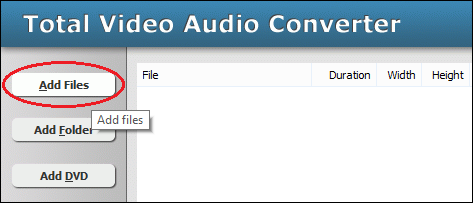
Click "Add Files" to choose MP4 files and then add them to
conversion list.
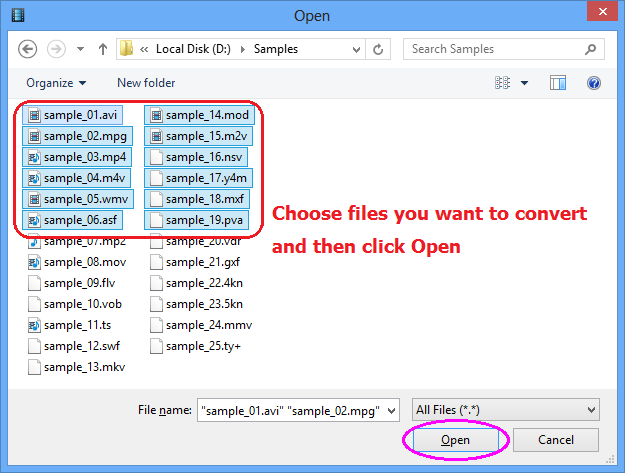
Choose one or more MP4 files you want to convert and then click Open.
- Choose "to GIF Animation"
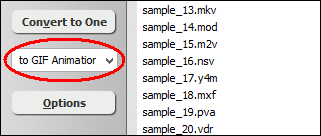
- Convert MP4 to GIF
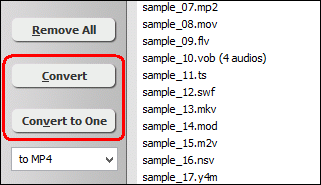
Click on "Convert" to convert MP4 files to GIF format; alternatively,
click on "Convert to One" to convert all files in list and
combine to a single one GIF file.
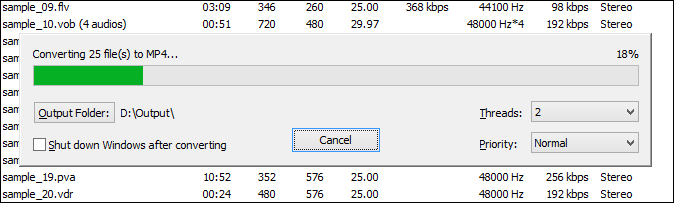
The software is converting MP4 files to GIF format.
- Play and Browse GIF File
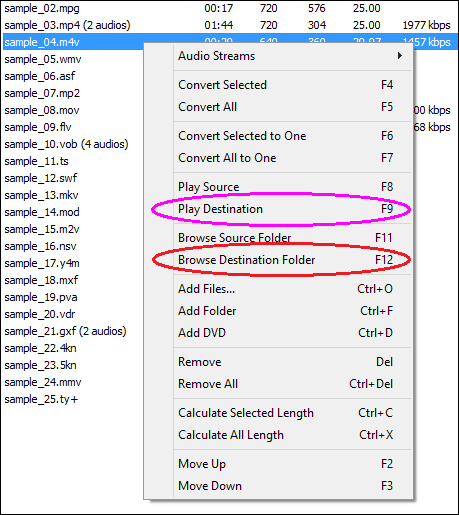
When conversion completes, you could right-click on converted file and choose
"Play Destination" to play the GIF file; or choose "Browse
Destination Folder" to open Windows Explorer to browse the outputted GIF
file.
BTW, the software converts GIF to MP4 as well.
Top
MP4 to GIF Converter is 100% clean and safe to install.
It's certified by major download sites.

MP4 to GIF Related Topics:
|

