 |
Convert WEBM to GIF
|
WEBM to GIF Converter Software converts WEBM files
to GIF in batch. GIF is playable in any web browsers. So you can put WEBM video
on your website or blog by converting WEBM to GIF. WEBM to GIF Converter
Software is an all-in-one video and audio converter. The software also supports
common file format such as MPEG, H.264 AVC, AVI, TS, MOV, etc. It could convert MPEG to 3GP, BIK to H.264 AVC, H264 to OGV, DVD to VCD, BIK to OGV, and
so on.
WEBM to GIF Converter Software supports batch conversion
that enables you convert bulk WEBM files to GIF at a time. The software is
fully compatible with 32-bit and 64-bit Windows 10/8/7/Vista/XP/2000.

What is WEBM?
WebM is an audio-video format designed to provide royalty-free, open video
compression for use with HTML5 video. The project's development is sponsored
by Google Inc. Google acquired ON2, the original developer of VP8 technology.
VP8 is now an open and free technology. Adobe Systems announced that its
Flash Player will be updated to support WebM, but no exact date was specified
for its addition. Logitech is planning to use WebM as part of a video calling
service. WebM Project licenses VP8 hardware accelerators (RTL IP) to semiconductor
companies for 1080p encoding and decoding at zero cost. AMD, ARM and Broadcom
have announced support for hardware acceleration of the WebM format. Intel
is also considering hardware-based acceleration for WebM in its Atom-based
TV chips if the format gains popularity. Qualcomm and Texas Instruments
have announced support, with native support coming to the TI OMAP processor.
Chip&Media have announced a fully hardware decoder for VP8 that can
decode full HD resolution VP8 streams at 60 frames per second. Also ST-Ericsson
and Huawei have hardware implementations in their computer chips. VP8 is
a highly efficient video compression technology that was developed by On2
Technologies. Google acquired On2 in February, 2010. For more information,
see the -VP8 Video Codec" section below. A WebM file consists of VP8
video and Vorbis audio streams, in a container based on a profile of Matroska.
Sorenson Media's online encoding platform now supports VP8 and WebM. In
January 2011, Google announced that the WebM Project Team will release
plugins for Internet Explorer and Safari to allow playback of WebM files
through the standard HTML5 <video> tag. As of 9 June 2012, a public
preview version of this plug-in is available for Internet Explorer 9.
 What is GIF? What is GIF?
GIF files are a format commonly used for graphics presented on websites.
GIFs can contain a maximum of 256 colors, and are therefore best for images
that contain simple shapes, a limited color palette, text and other elements
as opposed to photos. GIF stands for Graphics Interchange Format. Shorter
code lengths can be used for palettes smaller than the 256 colors in the
example. If the palette is only 64 colors (so color indexes are 6 bits
wide), the symbols can range from 0 to 63, and the symbol width can be
taken to be 6 bits, with codes starting at 7 bits. In fact, the symbol
width need not match the palette size: as long as the values decoded are
always less than the number of colors in the palette, the symbols can be
any width from 2 to 8, and the palette size any power of 2 from 2 to 256.
For example, if only the first four colors (values 0 to 3) of the palette
are used, the symbols can taken to be 2 bits wide with codes starting at
3 bits. GIF was one of the first two image formats commonly used on Web
sites, the other being the black-and-white XBM. Conceptually, a GIF file
describes a fixed-sized graphical area (the "logical screen")
populated with zero or more "images". Many GIF files have a single
image that fills the entire logical screen. Others divide the logical screen
into separate sub-images. The images may also function as animation frames
in an animated GIF file, but again these need not fill the entire logical
screen. GIF images are compressed using the Lempel-Ziv-Welch (LZW) lossless
data compression technique to reduce the file size without degrading the
visual quality. This compression technique was patented in 1985. Controversy
over the licensing agreement between the software patent holder, Unisys,
and CompuServe in 1994 spurred the development of the Portable Network
Graphics (PNG) standard. All the relevant patents have now expired.
Convert WEBM to GIF:
- Free Download WEBM
to GIF Converter Software
- Install the software by instructions
- Launch WEBM to GIF Converter Software
- Choose WEBM Files
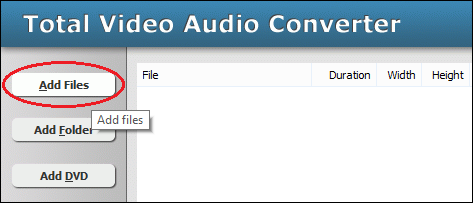
Click "Add Files" to choose WEBM files and then add them
to conversion queue.
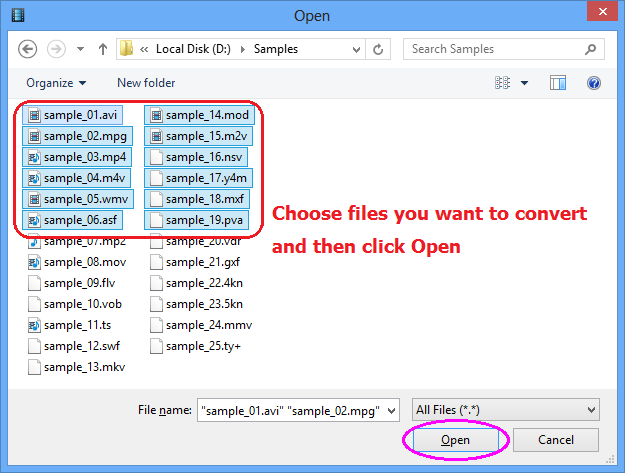
Choose one or more WEBM files you want to convert and then click Open.
- Choose "to GIF Animation"
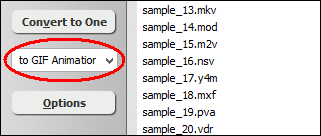
- [Optional, for advanced user]
Set GIF Conversion Parameters
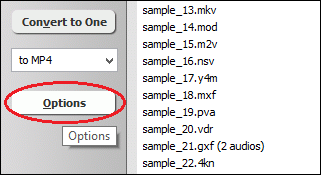
If you want to change output GIF attributes such as frame rate, video size, please
click "Options".
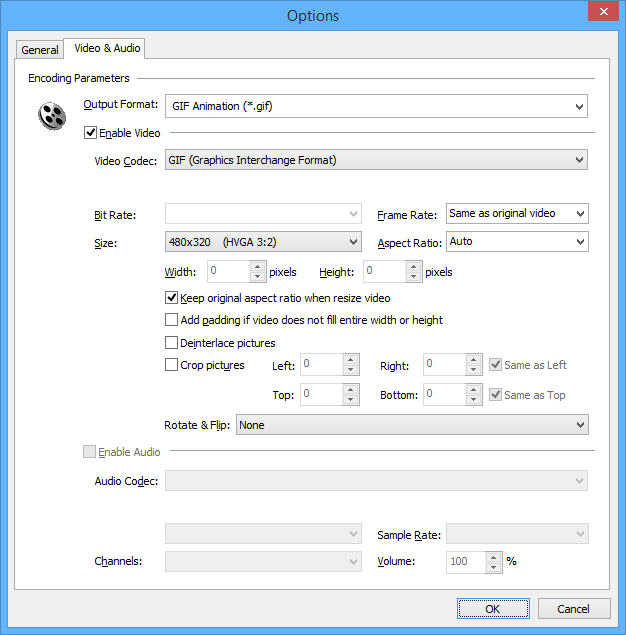
And then, switch to tab "Video & Audio" and choose "GIF
Animation (*.gif)" at "Output Format", and then you
can set frame rate and video size, crop pictures, and rotate/flip video.
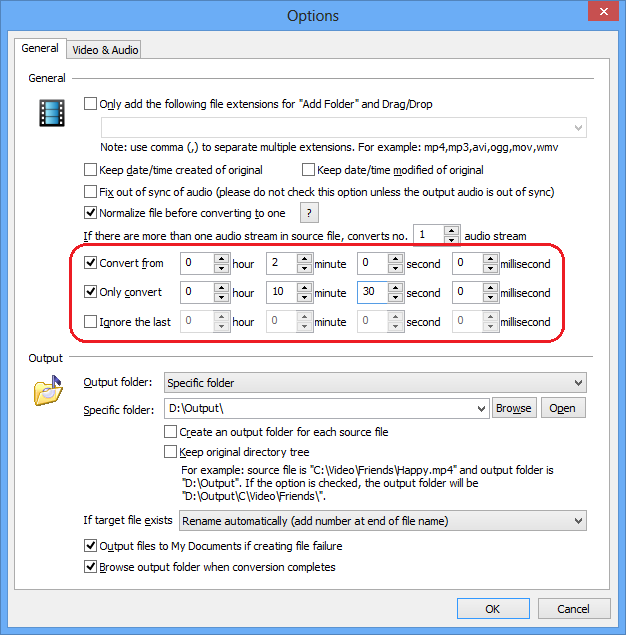
If you just want to convert a part of WEBM, please switch to tab "General",
and then set beginning and end position.
- Convert WEBM to GIF
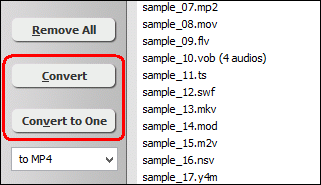
Click on "Convert" to convert WEBM files to GIF animation;
alternatively, click on "Convert to One" to convert all
files in list and combine to a single one GIF file.
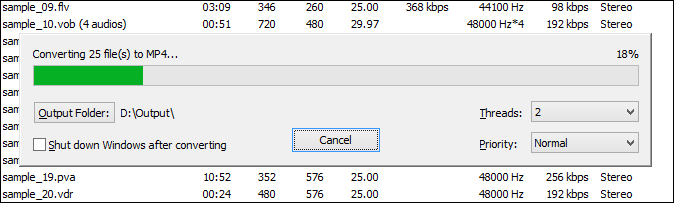
The software is converting WEBM files to GIF format.
- Play and Browse GIF File
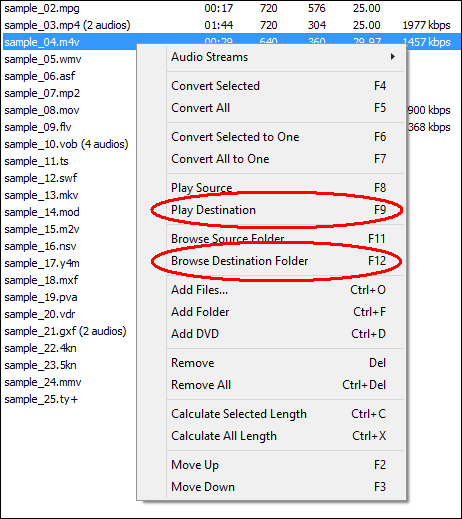
When conversion completes, you could right-click on converted file and choose
"Play Destination" to play the outputted GIF file; or choose "Browse
Destination Folder" to open Windows Explorer to browse the GIF file.
Top
WEBM to GIF Converter Software offers free trial for evaluating the software.
If you're looking for a freeware, please remember a lot of freeware is
not professinal. And some freeware bundles with adware or malware that might harm
your system.
WEBM to GIF Converter Software is 100% clean and
safe to install. It's certified by major download sites.

WEBM to GIF Related Topics:
|

