 |
Convert BIK to GIF
|
BIK to GIF Converter Software converts BIK files
to GIF in batch. GIF is playable in any web browsers. So you can put BIK video
on your website or blog by converting BIK to GIF. BIK to GIF Converter
Software is an all-in-one video and audio converter. The software also supports
common file format such as 3GP, MKV, DVD Video, MPEG, ASF, etc. It could convert BIK to MP4, H264 to M4V, 3G2 to H.264 AVC, M4V to 3GP, M4V to TS, and
so on.
BIK to GIF Converter Software supports batch conversion
that enables you convert bulk BIK files to GIF at a time. The software is
fully compatible with 32-bit and 64-bit Windows 10/8/7/Vista/XP/2000.

What is BIK?
BIK is a video format developed by RAD Game Tools; used in video games
on both PCs and gaming consoles for playing movie clips. Bink files are
multimedia files used in a variety of video games, both on personal computers
platforms and video game consoles. The files act as containers for data
compressed with the proprietary Bink video, Bink video 2 and audio codecs.
Bink multimedia files are known to bear the .bik, .bk2 or .bik2 extension.
The format includes its own video and audio codecs, supporting resolutions
from 320x240 all the way up to high definition video. It is bundled as
part of the RAD Video Tools along with RAD Game Tools' previous video codec,
Smacker video. If the file extension BIK is created with Interactive Civilization,
the file is a game file type which contains a variety of content that is
used to play the Interactive Civilization or Advanced Warfighter games.
The contents of this type of BIK file will vary according to the specific
game it is related to. Interactive Civilization is a three dimensional
game which leads the player from the beginning of man to the space age
and beyond. Warfighter2 for Xbox 360 is a game produced by Ghost Recon
which places the player in the middle of an elite military fighting unit.
BIK files are often compressed from .AVI, .MOV, or other common video file
formats. When compressed with the Bink tools, the data rates can be adjusted
for resolutions as low as 320x240 up to resolutions in HD quality, thereby
supporting videos that are suitable for handheld devices as well as HD
TVs and computer screens. Bink is a codec that is used to compress video
files at up to three times the playback speed of a DVD. This allows games
that use the BIK file format to use less memory than other types of video
game codecs.
 What is GIF? What is GIF?
GIF (Graphics Interchange Format) is a creation of CompuServe and is used
to store multiple bitmap images in a single file for exchange between platforms
and systems. In terms of number of files in existence, GIF is perhaps the
most widely used format for storing multibit graphics and image data. Even
a quick peek into the graphics file section of most BBSs and file archives
seems to prove this true. Many of these are high-quality images of people,
landscapes, cars, astrophotographs, and anthropometric gynoidal data (you
guess what that is). Shareware libraries and BBSs are filled with megabytes
of GIF images. There are a number of different data block categories, and
each of the various defined blocks falls into one of these categories.
In GIF terminology, a Graphics Control Extension block is a type of Graphics
Control block, for instance. In like manner, Plain Text Extension blocks
and the Local Image Descriptor are types of Graphic Rendering blocks. The
bitmap data is an Image Data block. Comment Extension and Application Extension
blocks are types of Special Purpose blocks. A GIF image can contain 2,
4, 8, 16, 32, 64, 128 or 256 colors which are stored in a color palette
or color lookup table within the image file. Each color in the GIF color
table is described in RGB values, with each value having a range of 0 to
255. CMYK colors are not possible in GIF. Although the GIF format has access
to over 16.8 million colors, only a maximum of 256 can be referenced within
a single GIF image. While this limited palette keeps down file size and
is perfectly acceptable for on-screen viewing, it leads to posterized images
when they are printed. Most preflighting tools like PitStop can generate
a warning when they encounter images with a fixed color palette.
Convert BIK to GIF:
- Free Download BIK
to GIF Converter Software
- Install the software by instructions
- Launch BIK to GIF Converter Software
- Choose BIK Files
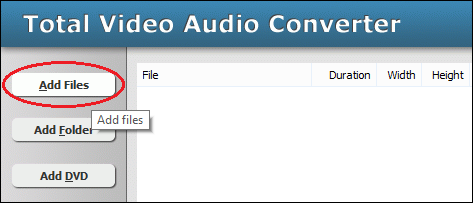
Click "Add Files" to choose BIK files and then add them
to conversion queue.
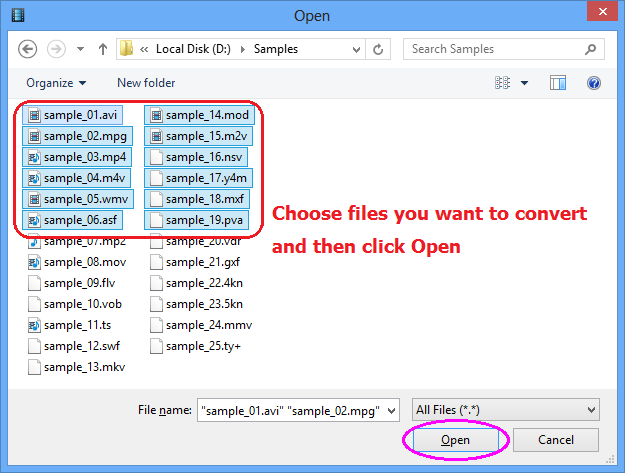
Choose one or more BIK files you want to convert and then click Open.
- Choose "to GIF Animation"
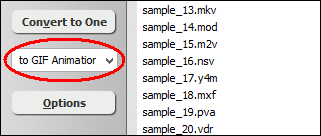
- [Optional, for advanced user]
Set GIF Conversion Parameters
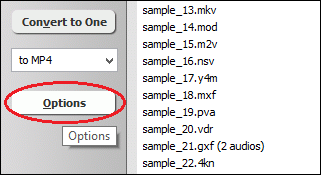
If you want to change output GIF attributes such as frame rate, video size, please
click "Options".
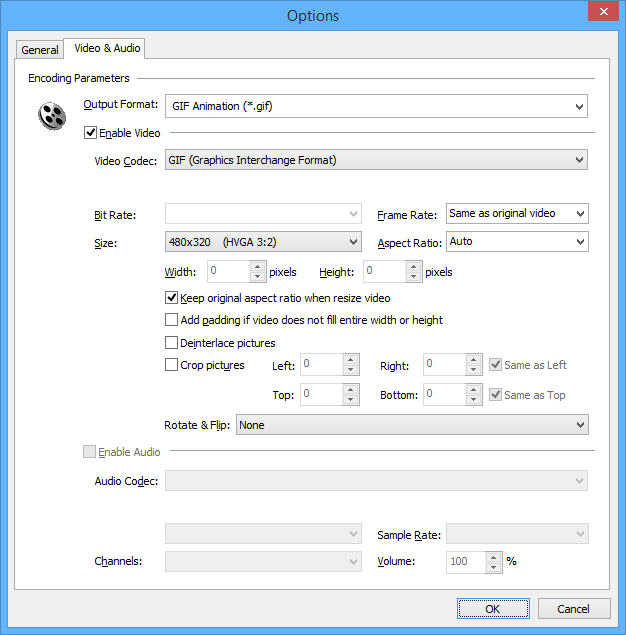
And then, switch to tab "Video & Audio" and choose "GIF
Animation (*.gif)" at "Output Format", and then you
can set frame rate and video size, crop pictures, and rotate/flip video.
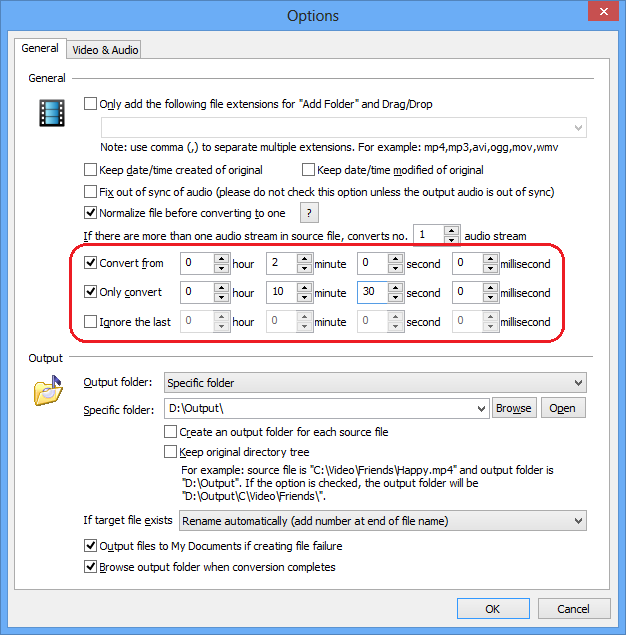
If you just want to convert a part of BIK, please switch to tab "General",
and then set beginning and end position.
- Convert BIK to GIF
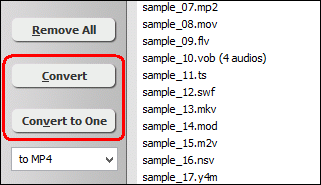
Click on "Convert" to convert BIK files to GIF animation;
alternatively, click on "Convert to One" to convert all
files in list and combine to a single one GIF file.
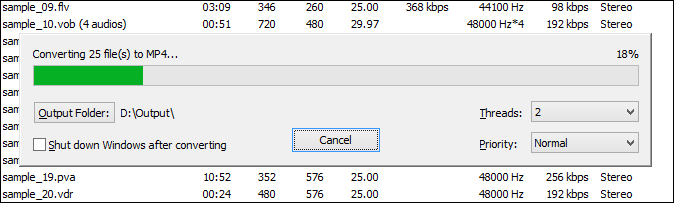
The software is converting BIK files to GIF format.
- Play and Browse GIF File
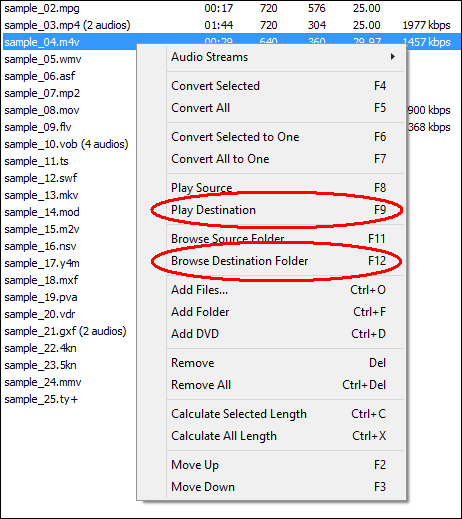
When conversion completes, you could right-click on converted file and choose
"Play Destination" to play the outputted GIF file; or choose "Browse
Destination Folder" to open Windows Explorer to browse the GIF file.
Top
BIK to GIF Converter Software offers free trial for evaluating the software.
If you're looking for a freeware, please remember a lot of freeware is
not professinal. And some freeware bundles with adware or malware that might harm
your system.
BIK to GIF Converter Software is 100% clean and
safe to install. It's certified by major download sites.

BIK to GIF Related Topics:
|

