|
TAR (derived from tape archive) file was
created in the early days of Unix and standardized by POSIX.1-1988 and later POSIX.1-2001.
Initially developed to be written directly to sequential I/O devices for tape
backup purposes, it is now commonly used to collect many files into one larger
file for distribution or archiving, while preserving file system information such
as user and group permissions, dates, and directory structures.
Conventionally, uncompressed tar archive files have names ending in ".tar".
Unlike ZIP archives, tar files (somefile.tar) are commonly compressed as a whole
rather than piecemeal. Applying a compression utility such as gzip, bzip2, xz,
lzip, lzma, or compress to a tar file produces a compressed tar file, typically
named with an extension indicating the type of compression (e.g., somefile.tar.gz).
MS-DOS's 8.3 filename limitations, and a desire for brevity, resulted in additional
popular conventions for naming compressed tar archives, though this practice has
declined with FAT offering long filenames.
- .tgz is equivalent to .tar.gz
- .tbz, .tbz2 and .tb2 are equivalent to .tar.bz2
- .taz is equivalent to .tar.Z
- .tlz is equivalent to .tar.lz
- .txz is equivalent to .tar.xz
A tar file is the concatenation of one or more files. Each file is preceded
by a 512-byte header record. The file data is written unaltered except that its
length is rounded up to a multiple of 512 bytes and the extra space is zero filled.
The end of an archive is marked by at least two consecutive zero-filled records.
(The origin of tar's record size appears to be the 512-byte disk sectors used
in the Version 7 Unix file system.)
To unzip/extract/untar/uncompress tar files, we recommend you an easy-to-use
freeware - 7-Zip. 7-Zip is open source software. You can use
7-Zip on any computer, including a computer in a commercial organization. It's
100% free.
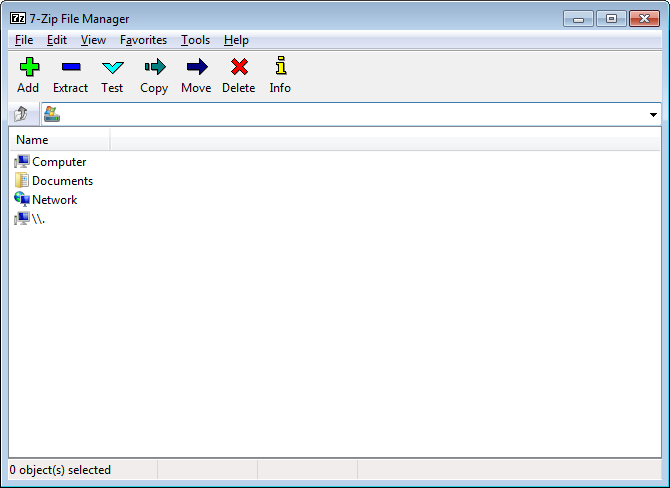
To associate tar file to 7-Zip in Windows, please click menu "Tools"
-> "Options" -> "System", and then check
"tar", and then click OK.
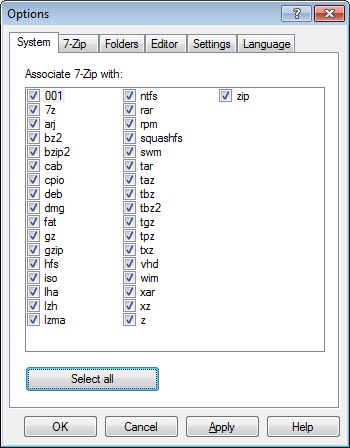
If you're using Windows 7 or Vista, you must run 7-Zip in administrator mode.
Please right-click the icon of 7-Zip File Manager, and then click Run as administrator.
In File Explorer, you could right-click on tar file and choose "7-Zip"
-> "Open archive" or "Extract files" to open/extract
tar file.
7-Zip freeware works in Windows 10 / 8 / 7 / Vista / XP / 2008 / 2003 / 2000 / NT / ME / 98.
The 7-Zip is absolutely virus, spyware, marlware,
and adware free. It's safe to install.
Top
|

