 |
Convert DAT to GIF
|
DAT to GIF Converter Software converts DAT files
to GIF in batch. GIF is playable in any web browsers. So you can put DAT video
on your website or blog by converting DAT to GIF. DAT to GIF Converter
Software is an all-in-one video and audio converter. The software also supports
common file format such as 3GP, OGM, DVD Video, FLV, H.264 AVC, etc. It could convert 3G2 to Xvid, VOB to MPEG, MOV to 3GP, H264 to AVI, M4V to DivX, and
so on.
DAT to GIF Converter Software supports batch conversion
that enables you convert bulk DAT files to GIF at a time. The software is
fully compatible with 32-bit and 64-bit Windows 10/8/7/Vista/XP/2000.

What is DAT?
Video CD (VCD) MPEG-1 movie file. 352x240 (or SIF) resolution was chosen
because it is half the vertical, and half the horizontal resolution of
NTSC video. In a VCD, the audio and video streams are multiplexed in an
MPEG program stream (MPEG-PS) container. Video specifications: Codec: MPEG-1;
Resolution: 352x240 (NTSC), 352x288 (PAL/SECAM); Aspect Ratio: 4:3 (NTSC),
4:3 (PAL/SECAM); Framerate: 29.97 or 23.976 frames per second (NTSC), 25
frames per second (PAL/SECAM); Bitrate: 1,150 kilobits per second; Rate
Control: constant bitrate. Although many DVD video players support playback
of VCDs, VCD video is only compatible with the DVD-Video standard if encoded
at 29.97 frames per second or 25 frames per second. Windows Media Player
prior to version 9 and QuickTime Player do not support playing VCD directly,
though they can play the .DAT files (stored under MPEGAV for video and
audio data) reliably, and plugins were available. Video CDs are not popular
in the US, Canada and Europe, so its support is limited among mainstream
software. Overall picture quality is intended to be comparable to VHS video.
By compressing both the video and audio streams, a VCD is able to hold
74 minutes of picture and sound information, nearly the same duration as
a standard 79 minute audio CD. Before the advent of DVD and Blu-ray, the
Video CD (abbreviated as VCD, and also known as View CD, Compact Disc digital
video) became the first format for distributing films on standard 120 mm
optical discs. Similarly, the audio frequency range is limited to those
sounds most clearly heard by the human ear. Poorly compressed VCD video
can sometimes be lower quality than VHS video, but VCD exhibits block artifacts
rather than analog noise, like VHS does, and does not deteriorate further
with each use.
 What is GIF? What is GIF?
GIF (Graphics Interchange Format) is a creation of CompuServe and is used
to store multiple bitmap images in a single file for exchange between platforms
and systems. In terms of number of files in existence, GIF is perhaps the
most widely used format for storing multibit graphics and image data. Even
a quick peek into the graphics file section of most BBSs and file archives
seems to prove this true. Many of these are high-quality images of people,
landscapes, cars, astrophotographs, and anthropometric gynoidal data (you
guess what that is). Shareware libraries and BBSs are filled with megabytes
of GIF images. GIF images can also be animated and saved as "animated
GIFs," which are often used to display basic animations on websites.
They may also include transparent pixels, which allow them to blend with
different color backgrounds. However, pixels in a GIF image must be either
fully transparent or fully opaque, so the transparency cannot be faded
like a .PNG image. GIFs are suitable for sharp-edged line art (such as
logos) with a limited number of colors. This takes advantage of the format's
lossless compression, which favors flat areas of uniform color with well
defined edges. GIFs can be used to store low-color sprite data for games.
GIFs can be used for small animations and low-resolution film clips. The
first kind of compression that GIF uses is called a colormap. Instead of
allowing the image to contain all 16 million colors, GIF restricts the
image to a maximum of, say, 256 out of the 16 million (the number of colors
in the colormap can be varied). It can be any 256 out of the 16 million,
so there is no loss of richness of possible colors. But no more than 256
distinct colors can be used simultaneously in any one image. The colors
are stored in a colormap table, and the color for each pixel is specified
as an index into the table. So instead of using 24 bits for each pixel,
a file only contains an 8 bit index. (A 24-bit display of a modern computer
can display all 16 million colors simultaneously, so multiple GIF images
with different colormap tables can be simultaneously displayed with good
color fidelity.)
Convert DAT to GIF:
- Free Download DAT
to GIF Converter Software
- Install the software by instructions
- Launch DAT to GIF Converter Software
- Choose DAT Files
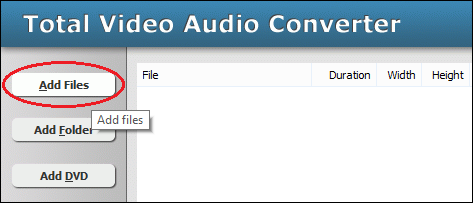
Click "Add Files" to choose DAT files and then add them
to conversion queue.
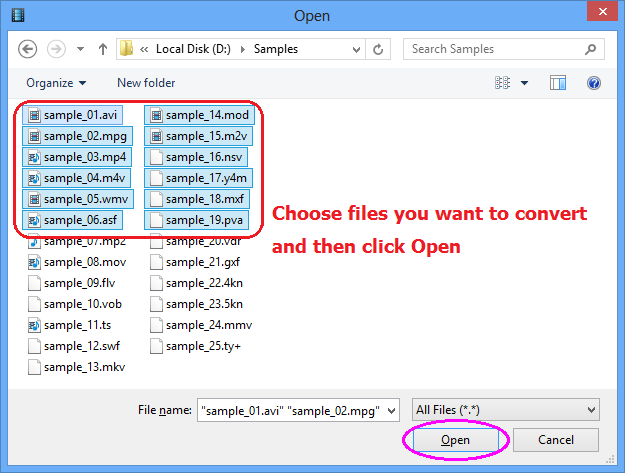
Choose one or more DAT files you want to convert and then click Open.
- Choose "to GIF Animation"
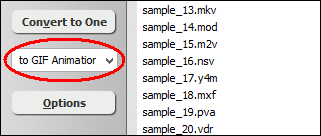
- [Optional, for advanced user]
Set GIF Conversion Parameters
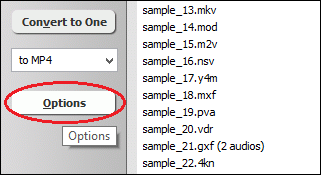
If you want to change output GIF attributes such as frame rate, video size, please
click "Options".
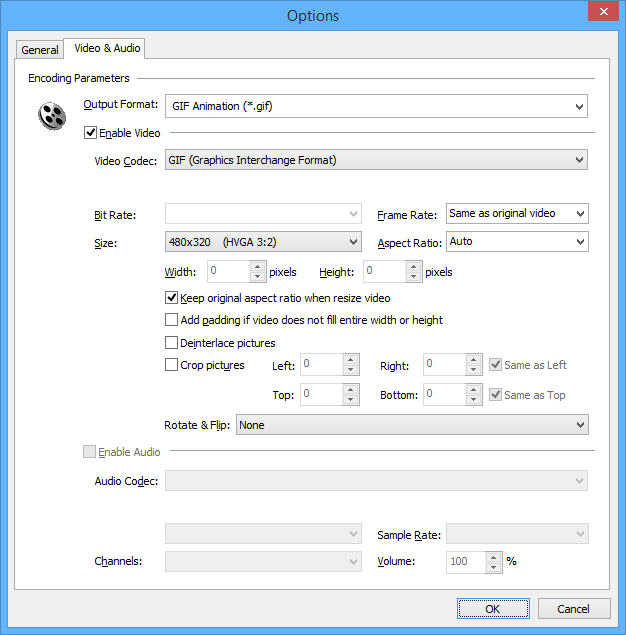
And then, switch to tab "Video & Audio" and choose "GIF
Animation (*.gif)" at "Output Format", and then you
can set frame rate and video size, crop pictures, and rotate/flip video.
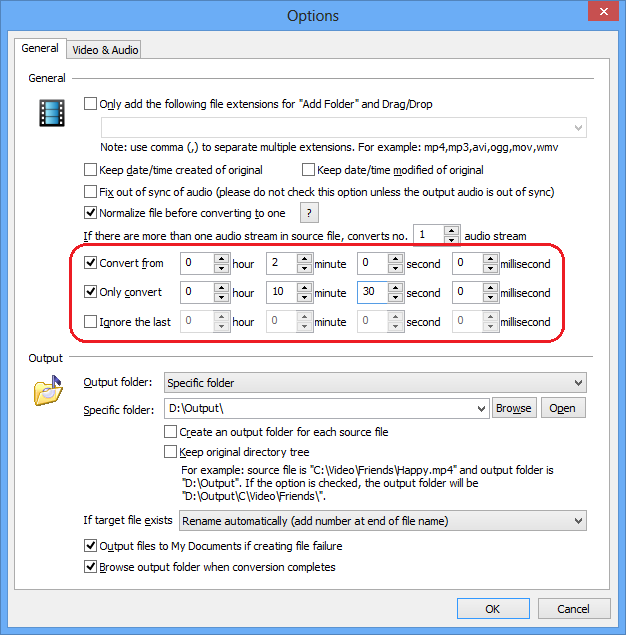
If you just want to convert a part of DAT, please switch to tab "General",
and then set beginning and end position.
- Convert DAT to GIF
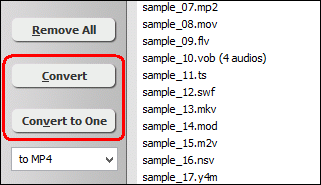
Click on "Convert" to convert DAT files to GIF animation;
alternatively, click on "Convert to One" to convert all
files in list and combine to a single one GIF file.
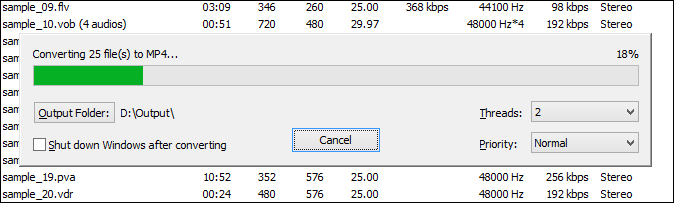
The software is converting DAT files to GIF format.
- Play and Browse GIF File
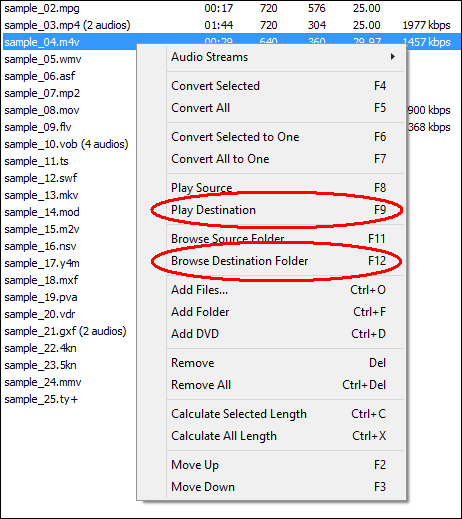
When conversion completes, you could right-click on converted file and choose
"Play Destination" to play the outputted GIF file; or choose "Browse
Destination Folder" to open Windows Explorer to browse the GIF file.
Top
DAT to GIF Converter Software offers free trial for evaluating the software.
If you're looking for a freeware, please remember a lot of freeware is
not professinal. And some freeware bundles with adware or malware that might harm
your system.
DAT to GIF Converter Software is 100% clean and
safe to install. It's certified by major download sites.

DAT to GIF Related Topics:
|

