 |
Convert Video File to Another Format
|
This article instructs you how to convert a video file to different
format with AVI MP4 Converter, for example, AVI to MP4, WMV to 3GP, MP4 to MKV,
FLV to OGM, and so on.
The AVI MP4 Converter is an useful video and audio converter that supports
more than 100 video and audio format, and converts to popular format such as AVI,
MP4, M4V, MPEG, WMV, DivX, FLV, H.264, MP3, OGG, WMA, WMV, etc.
| Input Files |
3G2, 3GP, 3GP2, 3GPP, 4XM, AAC, AC3, ADTS, ADX, AFC, AIF, AIFC,
AIFF, ALAW, AMR, AMV, APE, ASF, AU, AVI, AWB, CAF, CDA, CDATA, CIF, DIF, DIVX,
DNXHD, DRC, DTS, DV, DVD, DVR-MS, DXA, EAC3, FLAC, FLC, FLI, FLIC, FLV, FLX, GSM,
GXF, H261, H263, H263+, H264, IT, KAR, M1A, M1V, M2A, M2T, M2TS, M2V, M4A, M4B,
M4R, M4V, MID, MIDI, MJ2, MJPEG, MJPG, MKA, MKV, MLP, MLV, MMF, MO3, MOD, MOV,
MP+, MP1, MP2, MP3, MP4, MPA, MPC, MPE, MPEG, MPG, MPGA, MPP, MPV, MTM, MTS, MTV,
MVI, MXF, NSA, NSV, NUT, NUV, OGA, OGG, OGM, OGV, OGX, OMA, PSP, PSX, PVA, QCIF,
QCP, QT, RA, RAM, RCV, RGB, RM, RMI, RMVB, ROQ, RPL, S3M, SDP, SHN, SMK, SND,
SOL, SOX, SPX, STR, SWF, THD, TS, TTA, UMX, VC1, VFW, VID, VMD, VOB, VOC, VQF,
W64, WAV, WAVE64, WM, WMA, WMD, WMV, WV, XA, XM, XVID, XWMV, Y4M, YUV |
| Output Video Files |
3G2, 3GP, ASF, AVI, DivX, DV, FLV, H.264, M4V, MKV, MOV, MP4,
MPG / MPEG, OGG, OGM, OGV, SWF, TS, VCD, VOB (DVD Video), WMV, WebM, Xvid |
| Output for Devices |
Apple TV, Archos, BlackBerry, Creative ZEN, iPad, iPhone, iPod,
iPod touch, iRiver, PS3, PSP, Wii and DS, Xbox 360, Zune |
| Output Audio Files |
AAC, AAC for iPod/iPhone/iPad/iTunes/DSi, AC3, AIFF, ALAC (Apple
Lossless), AMR, AU, FLAC, M4A (MPEG-4 audio), M4B (MPEG-4 audiobook), M4R (iPhone
ringtone), MKA, MMF, MP2, MP3, MPA, OGG (audio track), VOC, WAV, WMA |

- Free Download AVI MP4
Converter
- Install the software by step-by-step instructions
- Launch AVI MP4 Converter by clicking Start -> All Programs
-> AVI MP4 Converter -> AVI MP4 Converter
- Choose video files
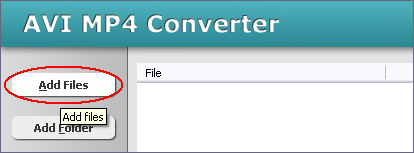
Click "Add Files" to choose video files and then add them
to conversion list.
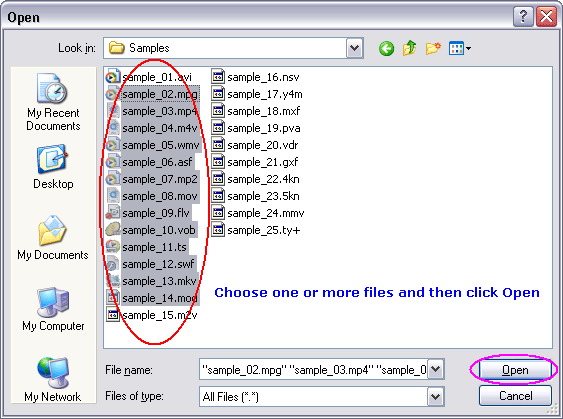
Choose one or more video files you want to convert and then click Open.
- Choose Output Format
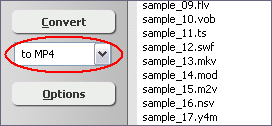
You can click on combo box of output format and then choose one of the following
formats.
- to 3G2
- to 3GP
- to ASF
- to AVI
- to DivX (*.avi)
- to DV
- to FLV
- to H.264 (*.mp4)
- to M4V
- to MKV
- to MOV
- to MP4
- to MPG / MPEG (*.mpg)
- to OGG
- to OGM
- to OGV
- to SWF
- to TS
- to VCD (*.mpg)
- to VOB (DVD Video) (*.vob)
- to WebM (*.webm)
- to WMV
- to Xvid (*.avi)
- to Apple TV (*.m4v)
- to Archos (*.mp4)
- to BlackBerry (*.mp4)
- to Creative ZEN (*.mp4)
- to iPad (*.m4v)
- to iPhone (*.m4v)
- to iPod (*.m4v)
- to iPod touch (*.m4v)
- to iRiver (*.mp4)
- to PS3 (*.mp4)
- to PSP (*.mp4)
- to Wii and DS (*.avi)
- to Xbox 360 (*.wmv)
- to Zune (*.wmv)
- to AAC
- to AAC for iPod/iPhone/iPad/iTunes/DSi
- to AC3
- to AIFF
- to ALAC (Apple Lossless)
- to AMR
- to AU
- to FLAC
- to M4A (MPEG-4 audio)
- to M4B (MPEG-4 audiobook)
- to M4R (iPhone ringtone)
- to MKA
- to MMF
- to MP2
- to MP3
- to MPA
- to OGG (audio track)
- to VOC
- to WAV
- to WMA
- Convert video to target format
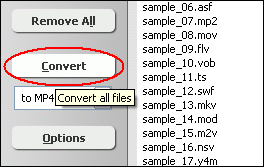
Click on "Convert" to start conversion.
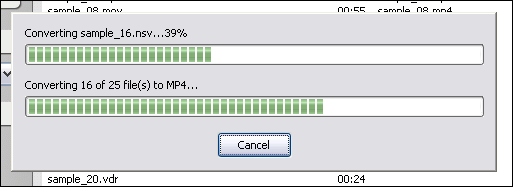
The software is converting video files to target format.
- Play and Browse the outputted file
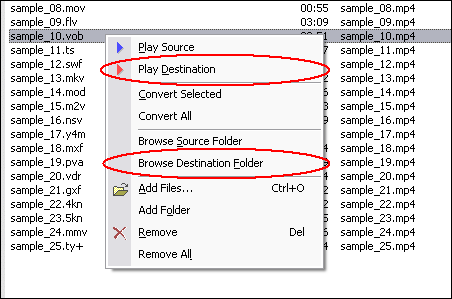
When conversion completes, you could right-click on converted file and choose
"Play Destination" to play the outputted file; or choose "Browse
Destination Folder" to open Windows Explorer to browse the file.
Top
AVI MP4 Converter is 100% clean and safe to install.
It's certified by major download sites.

|

